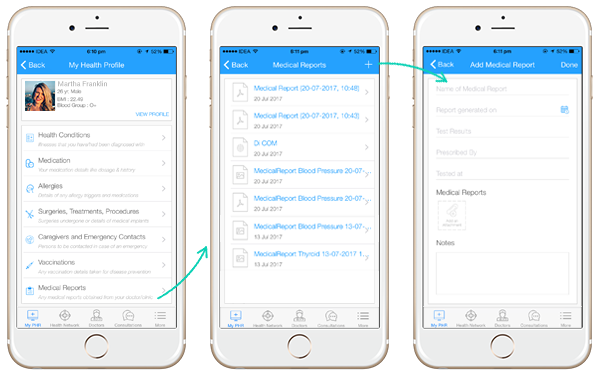You can update any reports and lab results obtained from a doctor’s clinic or diagnostic facility on your ContinuousCare app. This way, you will be able to carry all of your latest up-to-date health data with you, on your mobile.
In order to update reports, go to Health Profile>Medical Reports. To add a new report, click on the ‘+’ and simply update relevant details of the report you are uploading. Clicking Save will ensure your report is saved on your PHR.