Communicating with patients is easier with patient notifications on your Virtual Practice.
Sending Patient Notifications
Whether it is to let patients know that you’ll be away at a conference, or to notify a certain category of patients about some new treatment of interest to them, there may be several instances when you need to send notifications to a group of patients or all of your registered patients.
Customized Patient Notifications
The notifications feature in your Virtual Practice, helps you send customized notifications to a specific patient, a group of patients or all of your registered patients.
Sending bulk notifications to a group of patients
You or your staff can send SMS notifications to a group of patients or all your registered patients. Select the patients you would want to notify and click the messsage icon as shown below.
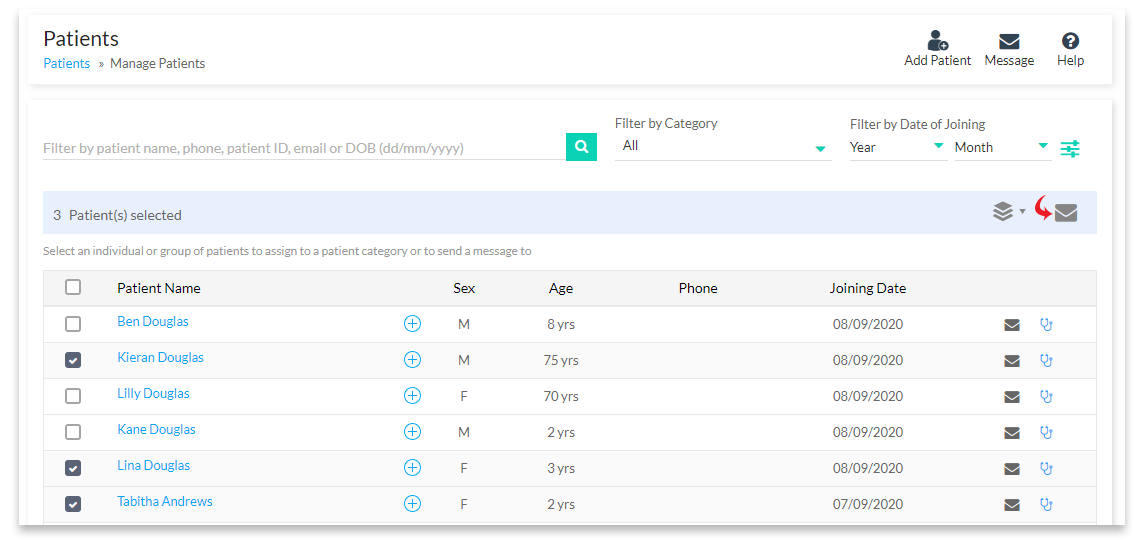
Sending bulk notifications
Compose a message or choose from any of the available SMS templates provided and click Send.
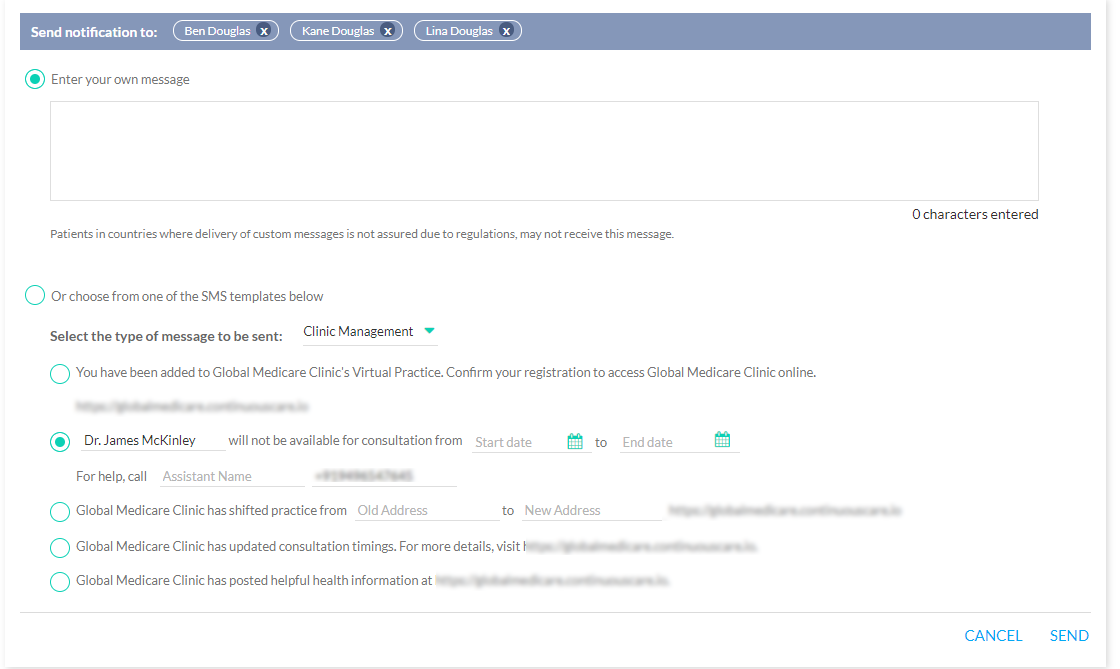
Customized SMS notifications
Sending notifications to individual patients
In addition to sending bulk SMS notifications, you can also choose to send an Email/SMS notification to an individual patient, by clicking the message icon next to the patient, as indicated below:
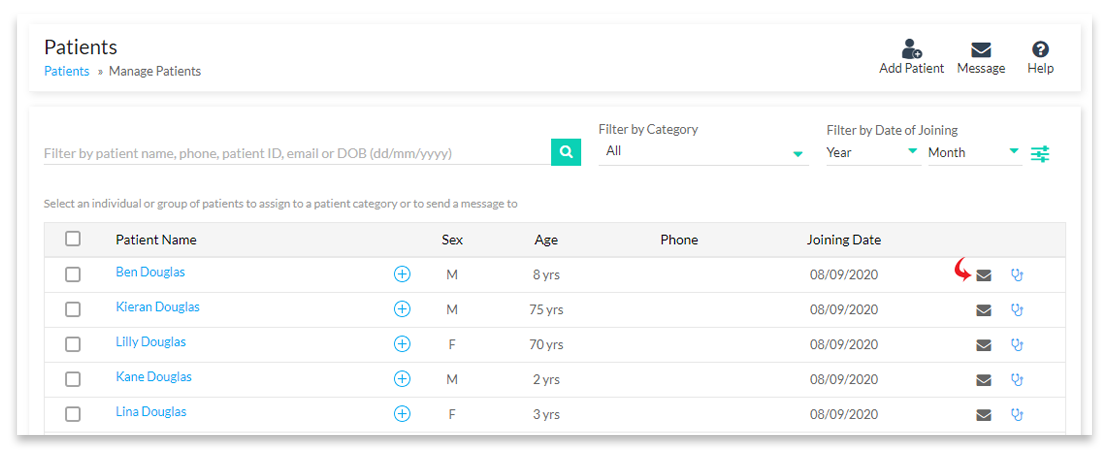
Select the type of notification (Email/SMS) you wish to send to the patient, enter the notification message and click Send:
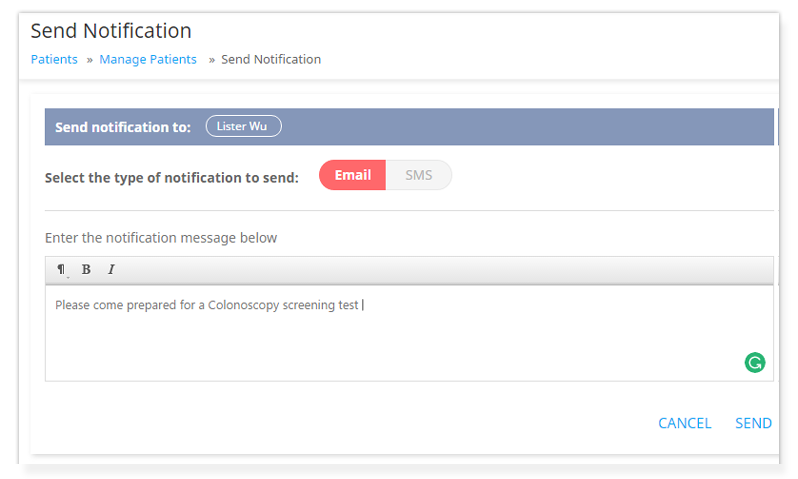
System Generated Notifications
Patients would also receive system generated notifications (SMS, Email, In-app and mobile push notifications) when you respond to their online booked appointments, health questions, updated health trackers or post a review note.
Set-up alerts
Your Virtual Practice also sends alerts to you when patients book appointments, ask questions and add monitoring health trackers. Notifications will be sent through SMS , Email, In-app and mobile push notifications.
Notification settings in your Portal Manager allows you to set up your contact details to receive alerts when patients engage on your Virtual Practice. You can enable system-generated alerts here too.
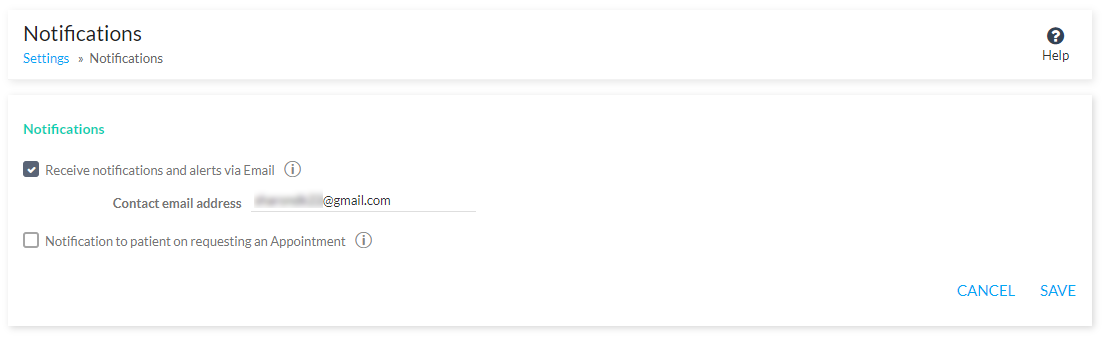
Notification Settings on Web application
The notification settings can also be done from the Virtual Practice mobile app.
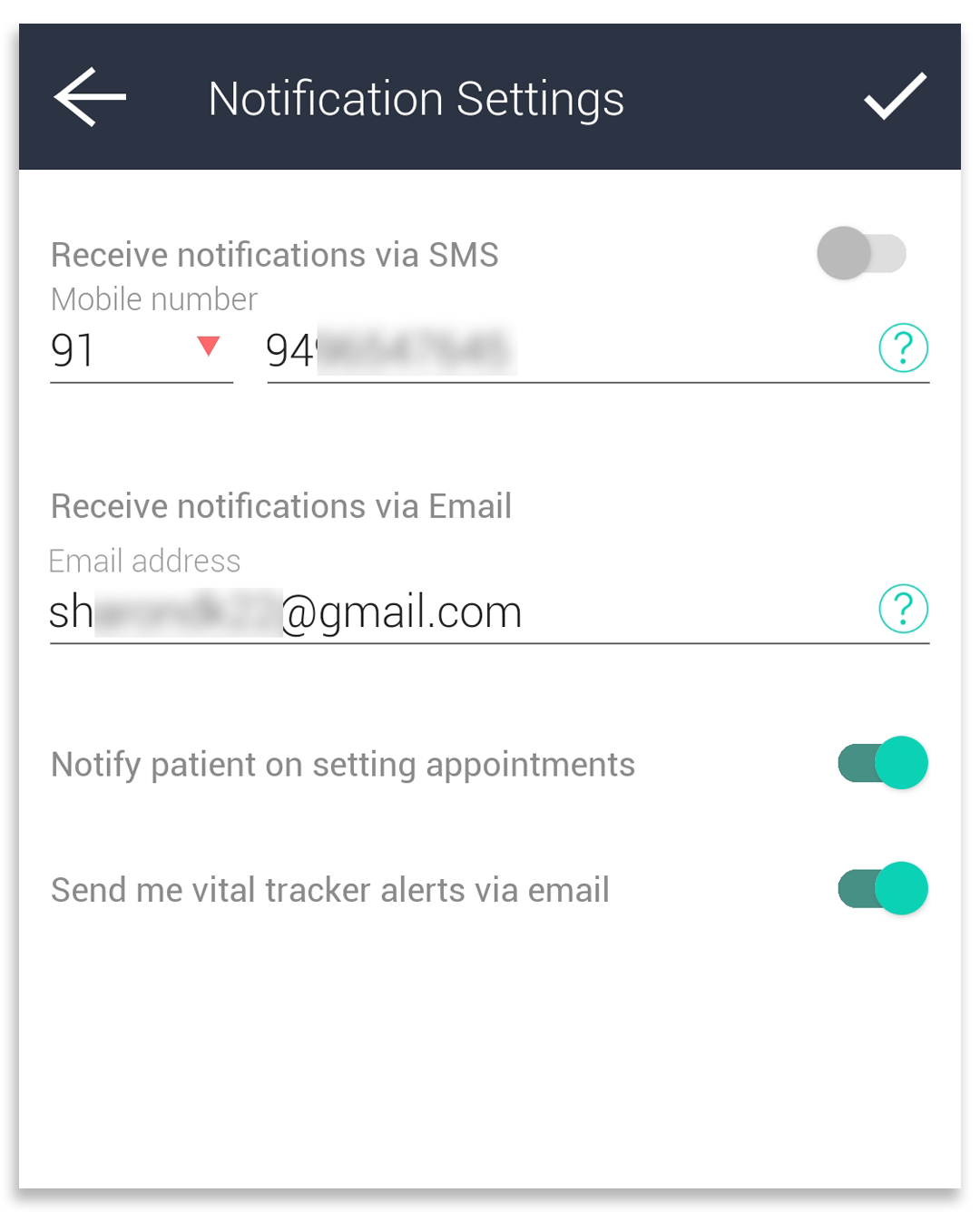
Notification Settings on Mobile App
