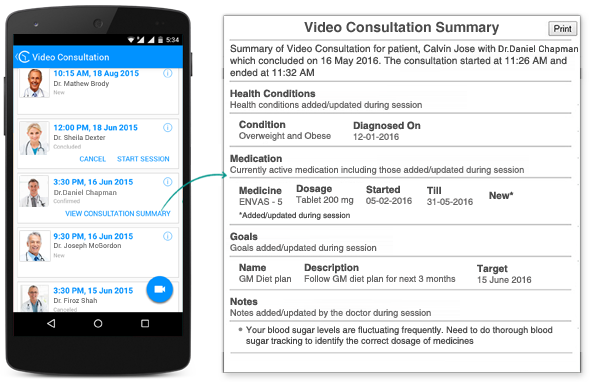On the Video Appointment history, you will find the “start session” button being enabled 5 minutes prior to your video consultation. Clicking on the button to start the video session with your doctor online. The timer beside your video screen will indicate when you are about to complete your video session.
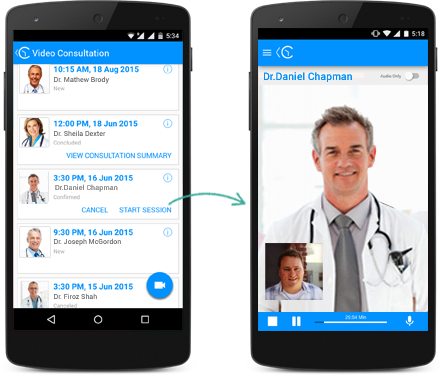
It is important to keep your trackers updated, as during your consultation, your health data will be reviewed by your doctor to help provide health advice accordingly. Your doctor may also update a review note about your health during/after the video session which you can view on the ContinuousCare app.