In order to ensure smooth functioning of your ContinuousCare, make sure you are using compatible browsers and devices for an uninterrupted care from your health care provider.
ContinuousCare App for Computers and phones
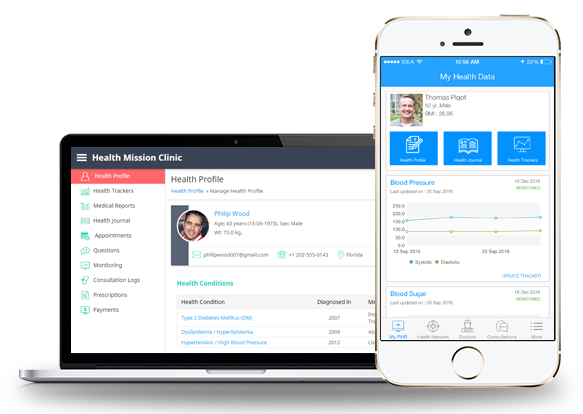
It is important to understand that the web version of the ContinuousCare supports all the features and the mobile app supports essential features when you’re on the move.
Web
Stay connected with your health care provider by signing-in to your health care provider’s patient portal from the web on your desktop. Just make sure you’re using one these supported browsers:
| Browser | Technical requirements |
|---|---|
| Chrome | v56 and above |
| Firefox | V.52 and above |
| Safari | V 10.0 and above |
| Internet Explorer | V11.0 and above |
| Opera | 40 and above |
Note: Currently you can access the health care provider’s patient portal through web app, but for a smooth experience we recommend you to use the web app on the desktop.
Mobile apps
| Operating system | Technical requirements |
|---|---|
| iOS | iOS 7 – above |
| Android | Jelly Bean(4.2) – above |
Note: Currently the ContinuousCare mobile app is not fully compatible in tablets and Ipad
