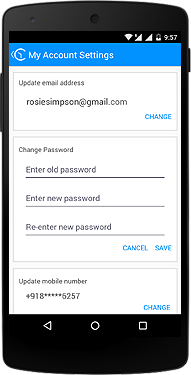To change your login email address, click on the menu available on the top left corner of the dashboard after logging in to the ContinuousCare app. Go to “Settings” > “My Account Settings” to change your login email address, password and mobile number.