What’s New in Enhanced Consultations
|
|
|
|
|
|
It’s as easy as flipping a switch, reading our help guide, and trying it out!
 Activate the Upgrade
Activate the Upgrade
Navigate to Consultation Settings in your Virtual Practice and look for the “Switch to the Upgraded Consultations Feature” toggle.
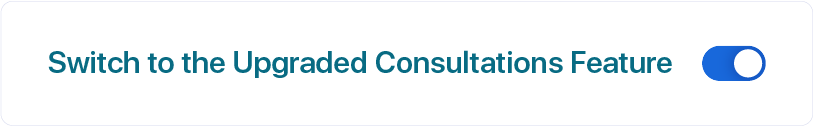
 Remind Your Team to Read the Help
Remind Your Team to Read the Help
Ensure all providers are ready.
- ✅ Read the updated Help Documentation
- ▶️ Watch the Help Video Tutorial
 Key Points to Remember
Key Points to Remember
Important things to keep in mind
📑 Templates & Customization
Built-in TemplatesUse our standard templates for common consultation types and documentation needs. These templates are designed based on industry best practices. |
Custom TemplatesCreate your own templates with AI support. Contact us if you need assistance with custom template creation or optimization. |
ℹ️ Performance may vary based on the template used. Take time to familiarize yourself with different templates to optimize your workflow and get the best results.
⏳ Flexible Transition Period
You have a full month to transition at your own pace. You can switch back to the older version during this period, but we recommend upgrading as early as possible to maximize the benefits.
Questions? Our support team is here to help you through the transition.
See what our customers have to say!
“With AI features, it is the state of the art of doctors’ file management.”
Dr. Nery Orozco
Vascular Surgeon, Guatemala
“They have taken things to a new level of organization for my practice with the Al tools. It makes the work seamless.”
Dr Joseph Crooks
General Practitioner, Trinidad & Tobago
“The new AI Scribe is a game changer, making generating documents easier and less time consuming!”
Dr. Marie Christina Felix Douyon
Pulmonologist, Haiti
“Integrating an AI medical assistant into a healthcare company’s workflow marks a powerful and necessary step forward—especially in the domains of preventive medicine and precision healthcare.”
Dr. Georgios Leon
Metabolic Specialist, Greece
