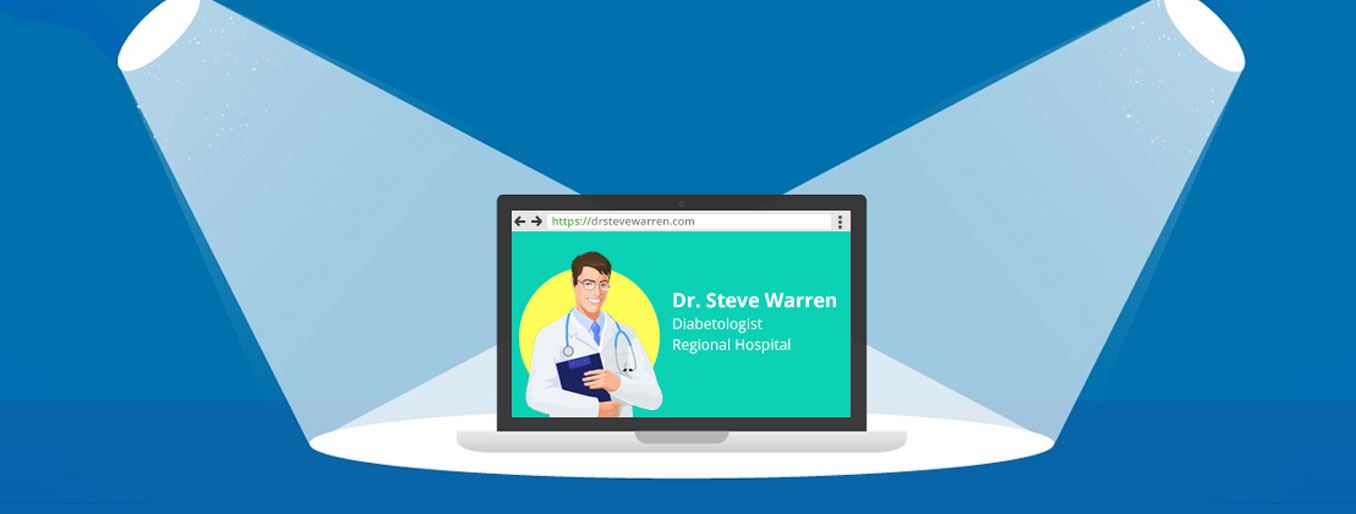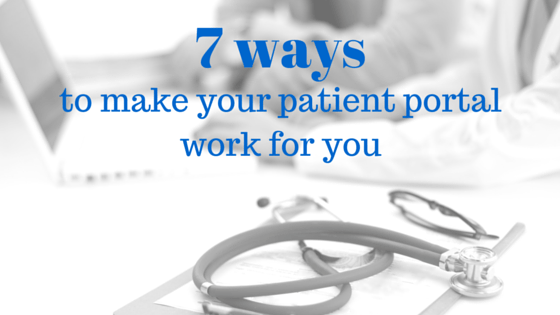
You’ve probably set up your patient portal now and believe that should be sufficient to reach out to your patients. While setting up a patient portal is a good first step towards patient engagement, there is a lot more that needs to be done in order to reap its benefits.
Most healthcare organizations consider patient portals to be a poor investment and a waste of time and resources as they find that their patients aren’t interested in using the platform. However, on delving deeper into the matter one finds that this lack of usage is due to lack of awareness and understanding among patients about the true potential of their provider’s health portal. This is also compounded by the lack of initiative taken by staff and providers to encourage portal use.
The truth is, merely having a patient portal is not going to make a big difference to your practice if your patients don’t use it. Getting them to actively use the portal to derive some meaningful use from it is what matters– and we’re offering some helpful tips to nudge you in the right direction to provide better health outcomes for your patients and to improve patient satisfaction through your patient portal.
- Move your patients online
Your patient portal does not need to be just for your new patients. It is worth taking time and making that extra effort to move all your existing registered patients online. This may seem tedious, but it will pay off. Having your entire patient database on one platform means you can do a lot more to engage with them regularly, with minimal effort. With platforms like the Virtual PracticeTM from ContinuousCare, your staff can send bulk emails, SMS or mobile app notifications to provide timely updates about new health information while also providing updates about your practice.
- Get your staff involved
Receptionists, nurses and medical assistants interact quite closely with your patients. It is therefore in your best interest to get your staff involved as a team to promote patient engagement. Because together you can! Members of your staff can help promote your patient portal by making patients aware that they have the option to book appointments online, consult with their physicians through video consultations or by askingquestions and also letting them know that the portal helps them view and share their health records when needed.
- Tell patients why it’s important
Letting patients know the benefits of the patient portal is likely to improve the odds of them using it. So, rather than telling patients to use the portal, it would be more useful to let them know how it can help them get in touch with their doctors more easily or how it could help them get more information about their health. Being able to get a quick consult by asking a question, or booking a video consultation on days they don’t feel up to making it to their appointment are few convenient options they are likely to appreciate, and even make use of.
- Customize your portal
Forget that drab clinical portal that patients aren’t likely to read or understand. Customize your patient portal to be more accessible and patient-friendly. Include helpful articles and information about events at your practice to customize your portal and make it appealing to your patients. For instance, you could post tips on how to manage blood sugar during the holidays for your diabetic patients or about symptoms of an ear infection in infants to parents of paediatric patients. Providing everyone something of value is one way to derive use out of your web presence and a sure way to ensure that patientskeep coming back.
- Create a space for patient education
One of the ways you can ensure meaningful use of your patient portal is to use the platform for patient education. Create a blog or a space where your staff can post helpful news and information about health conditions – new and existing- ways to identify them, overcome them and stay protected. As the information comes directly from their health providers, patients can be rest assured that it is factually and medically relevant, unlike other online sources of health information. Updating and sharing these health tips on your patient portal will have more patients visiting it each day and perhaps even cause them to ask questions or start a discussion.
- Incentivize patients to use the portal
As using an online platform requires a change in typical patient behaviour, it is often a challenge to get patients to interact with their healthcare providers online, without direct interaction. However, there are ways to remedy this and get the best use out of your portal. One way to do this would be to incentivize patients to use it. Studies have shown that only 5% of patients use an organization’s patient portal. Providing financial incentives, like reduced consultation charges, a free video consultation or a reduction in monthly subscriptions in remote monitoring plans would encourage them to engage with your patient portal more willingly, helping you achieve meaningful use.
- Keep in touch to drive the message home
It isn’t enough to only have marketing material like pamphlets and posters in your office to advertise the existence of your patient portal. In order to ensure that your patients hear you and to get them to use the features of your portal for engagement, it is vital to drive the message home more persistently. This is where having your patient database in one platform becomes advantageous. Correspondence with patients can be streamlined and sent periodically with just a click of a button on platform like the Virtual PracticeTM. You can either broadcast notifications to all your patients or group them into different categories and selectively send different notifications to each category to personalize your correspondence. Communicating with patients and continued engagement through SMS, emails and mobile notifications will go a long way in promoting the use of your portal and will also show your patients that you are thinking about their health and well-being.
Mobile accessibility to your patient portal
Most patient portals are accessible only at your office computer, limiting your scope for practice and patient management. The Virtual PracticeTM offers providers the freedom to manage their portal from a mobile phone with a mobile app for doctors and health providers. This means greater accessibility to patient information, any time you need it and being able to keep track of your practice and patients wherever you are.
The Virtual PracticeTM from ContinuousCare offers health providers and healthcare organizations a customizable patient portal with a host of services for patient engagement, practice management, online appointments, telemedicine services like video consultations with online payments as well as mobile apps for patients and doctors. Learn more.