Use the Consultations feature to record, document, and process your healthcare service encounters with your patients. This is essential for your In-person Visits and Video Consultations, but can also be used for further documentation of asynchronous services such as Patient Questions or Remote Monitoring services.
Viewing Consultations
Under the main Consultations view, Providers can view all the Consultations they have previously logged.
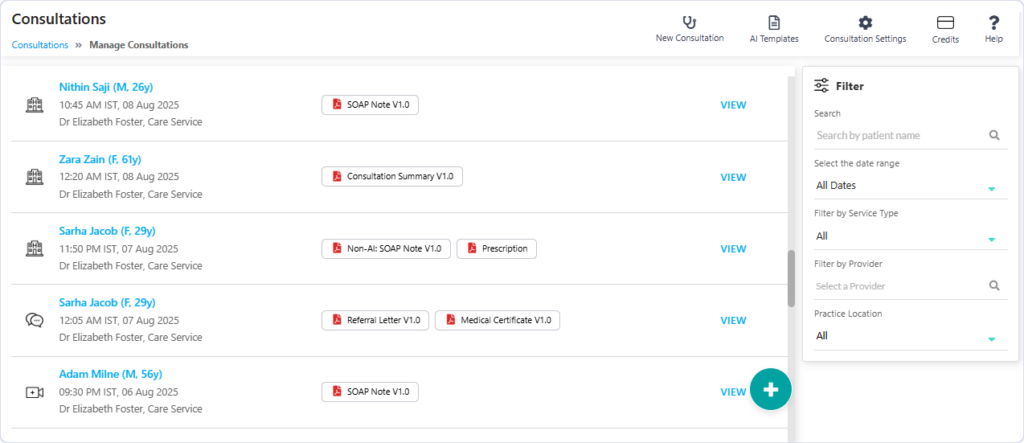
Consultations List (Web App View)
Add Consultation
If you are seeing the patient based on an Appointment, you simply select the Log Consultation option on the appointment or just use the Add Consultation option.
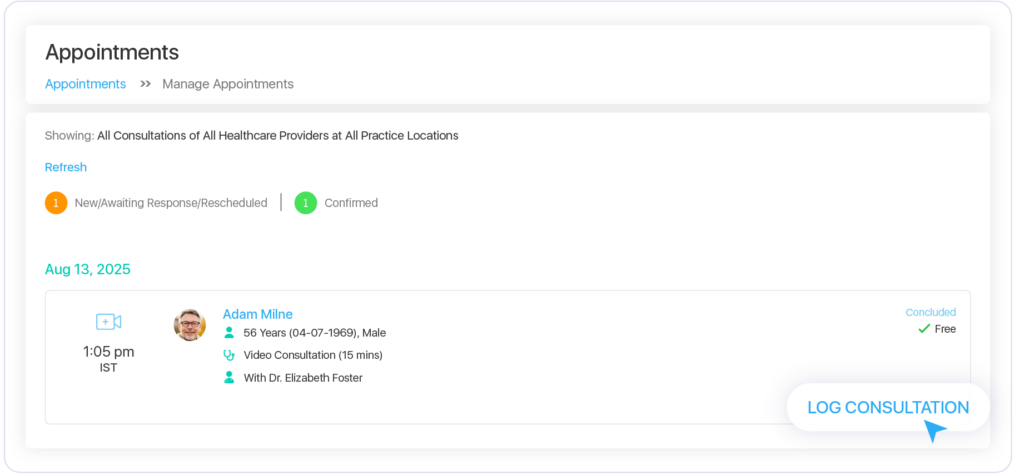
Log Consultation directly from the Appointments List
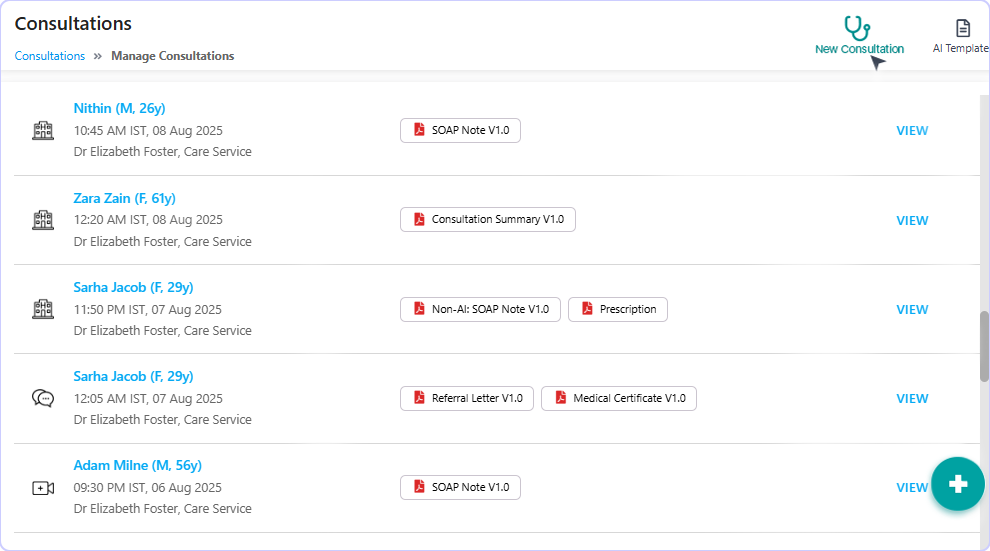
Add New Consultation from the Consultations List
When adding a Consultation in the system, it is necessary for the provider to specify:
- ★ Patient (who is subject of the consultation)
- ★ Service Type (In-Person/Video/Text/Review/Monitoring)
- ★ Associated Appointment (if any) or Encounter Time
- ★ Reason for Consultation
Managing Consultations
Once created, the provider sees a Manage Consultation view where it is possible to:
- View a summary of the patient’s health profile from the patient’s health record
- Adding the Encounter Log : Transcribe the patient-provider conversation/provider dictation and Take notes during the consultation
- Create one or more Consultation Documents either with the AI Scribe or Manually
- Add a Prescription and Create Lab Orders if required
- Define Next Steps (Follow-up appointment/ Care Plan allocation/ Set goals)
- Manage Additional Service Billing if required.
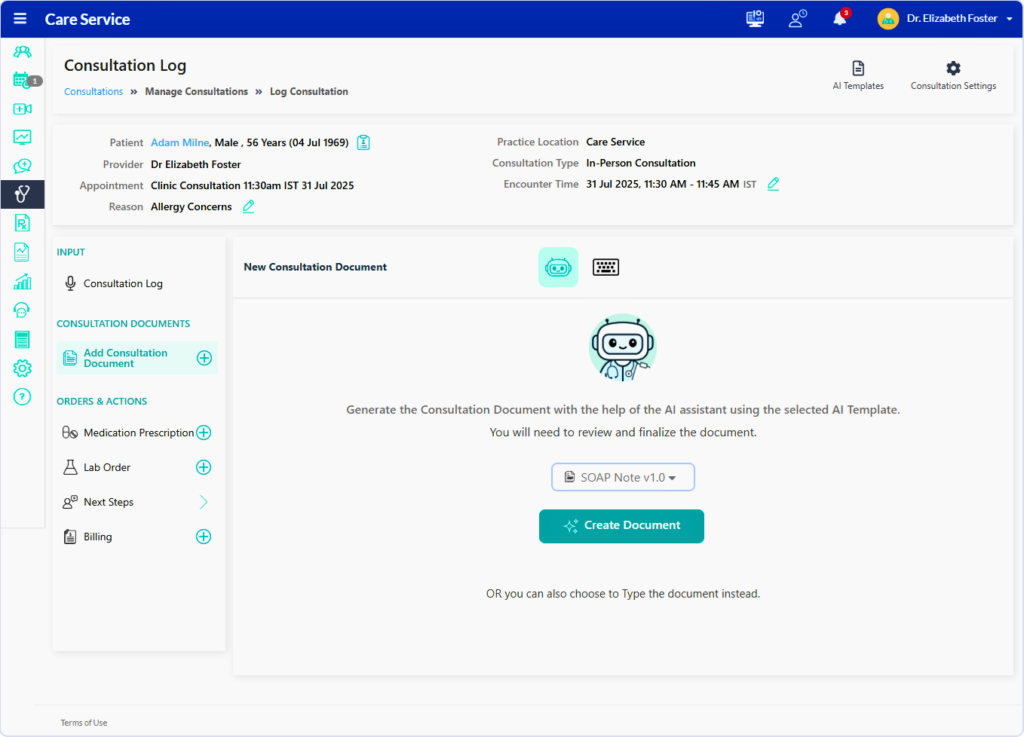
Managing Consultation (Web App View)
Video Guide: Logging a Consultation
Watch this video walkthrough to learn how healthcare providers can log a Consultation in the Virtual Practice.
Explore comprehensive guides for each aspect of the Consultations feature:
- Adding the Encounter Log
- Generating Consultation Documents with AI Scribe
- Creating Consultation Documents Manually
- Adding a Prescription During a Consultation
- Adding a Lab Order During a Consultation
- Specifying Next Steps after Consultation
- Managing Any Additional Billing
- Using the Enhanced Consultations Feature
