The Family Accounts feature helps patients manage the accounts of dependent family members, for e.g. minor children or elderly, who cannot operate their own accounts or may need help to do so. It allows the Primary patient User, to set up dependent User Accounts for up to 6 family members, under his/her own account and manage it on their behalf.
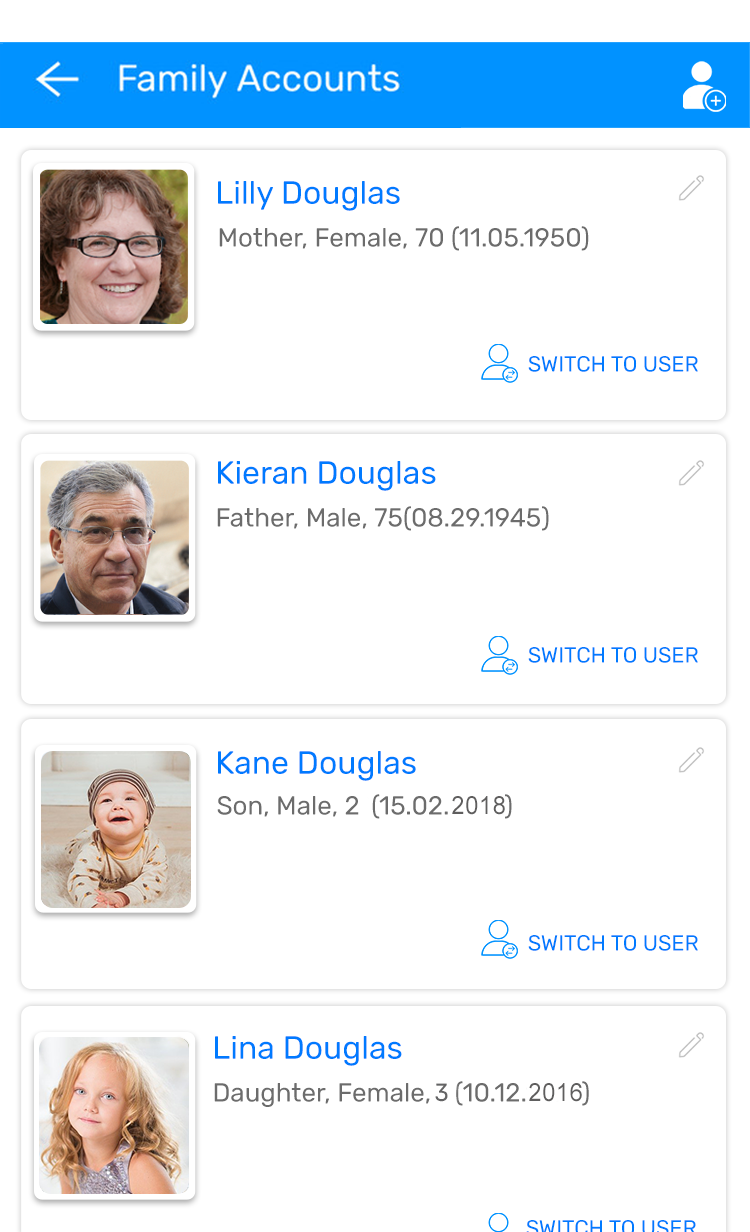
Family User List under a Primary Patient Account on Patient Mobile App
Essentially, it enables Primary patient users to switch to a Family account, and operate the user accounts. They can switch to a Family account and book appointments for them, access their Health Profile, Consultation Notes, upload Reports, update Trackers, etc. All notifications related to those accounts will be sent to the Email address and/or Phone number of the Primary patient user.
The Family Accounts feature is available to all patients in your practice. Note that only patients have the ability to add Family accounts under their own account. At present, Team Users do not have the ability to add Family accounts under a patient account.
Viewing Family Accounts
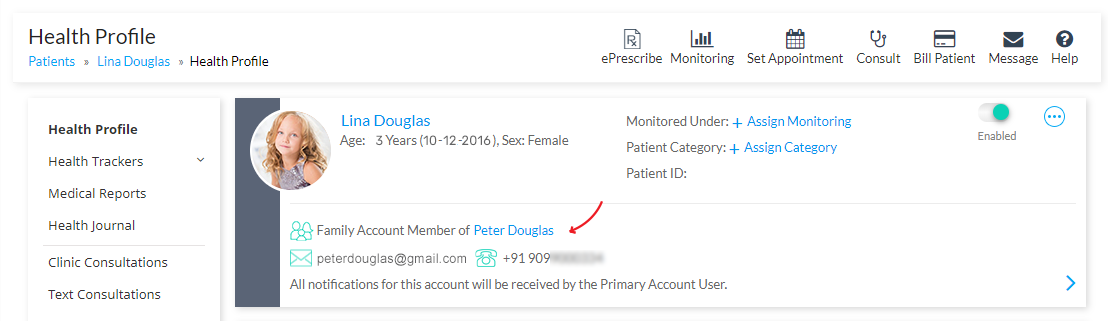
Family User Account
For Healthcare Providers, Family accounts would be displayed under the Patient Listing as individual patient profiles and can be identified on accessing the profile, as shown above. Healthcare Providers would also be able to view and access Family User accounts under the Primary patient user’s Basic Profile.
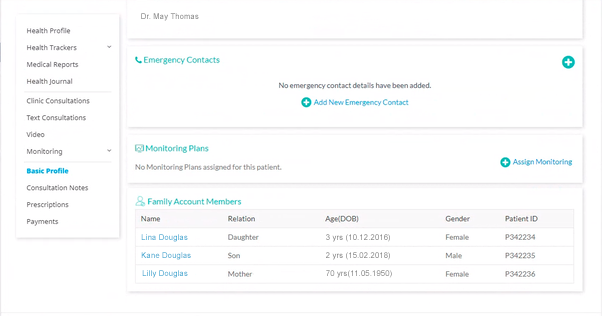
Family Account Users on Primary Patient Profile
On the Provider Mobile App, Family accounts can be identified by the icon pointed below.
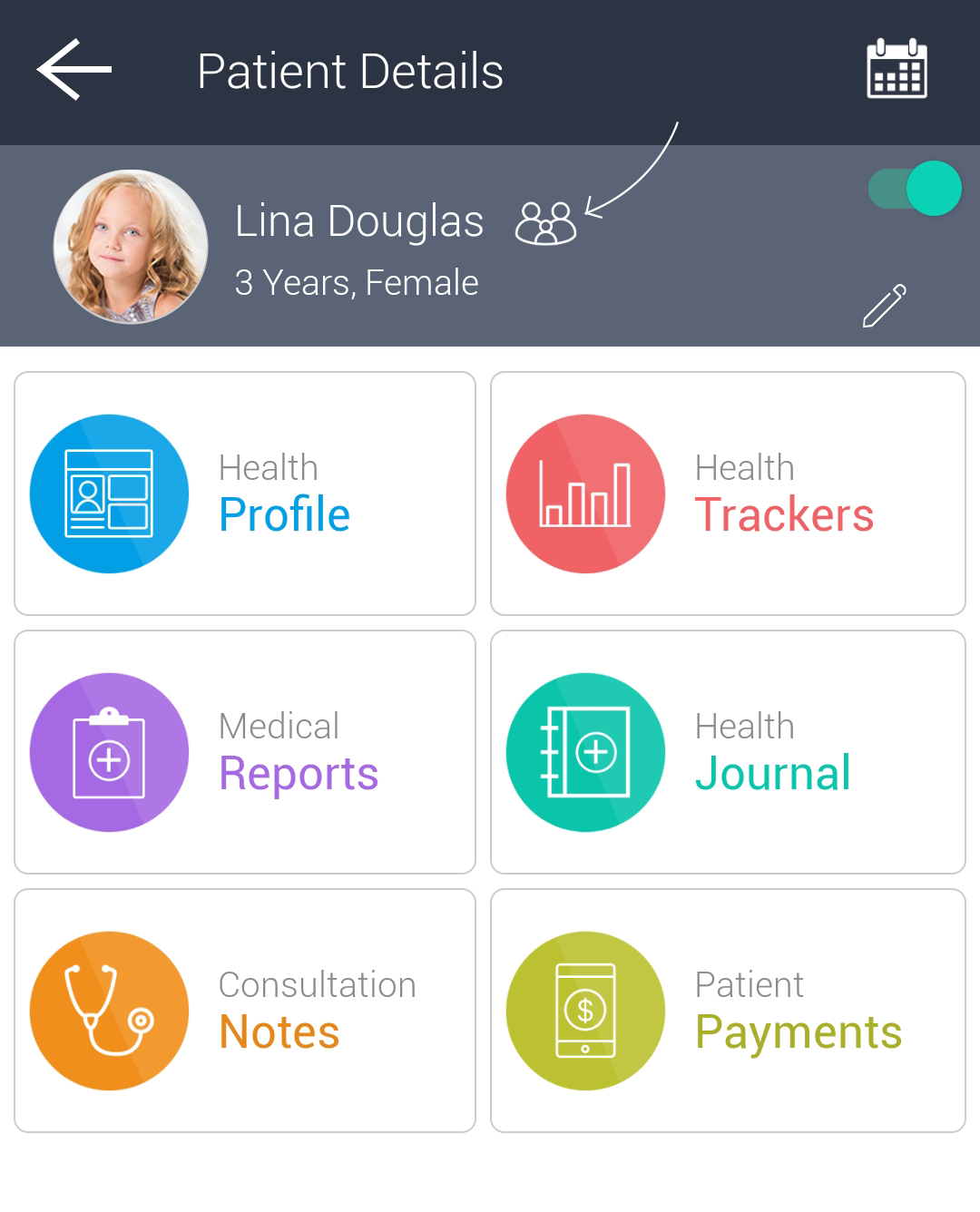
Patient Profile
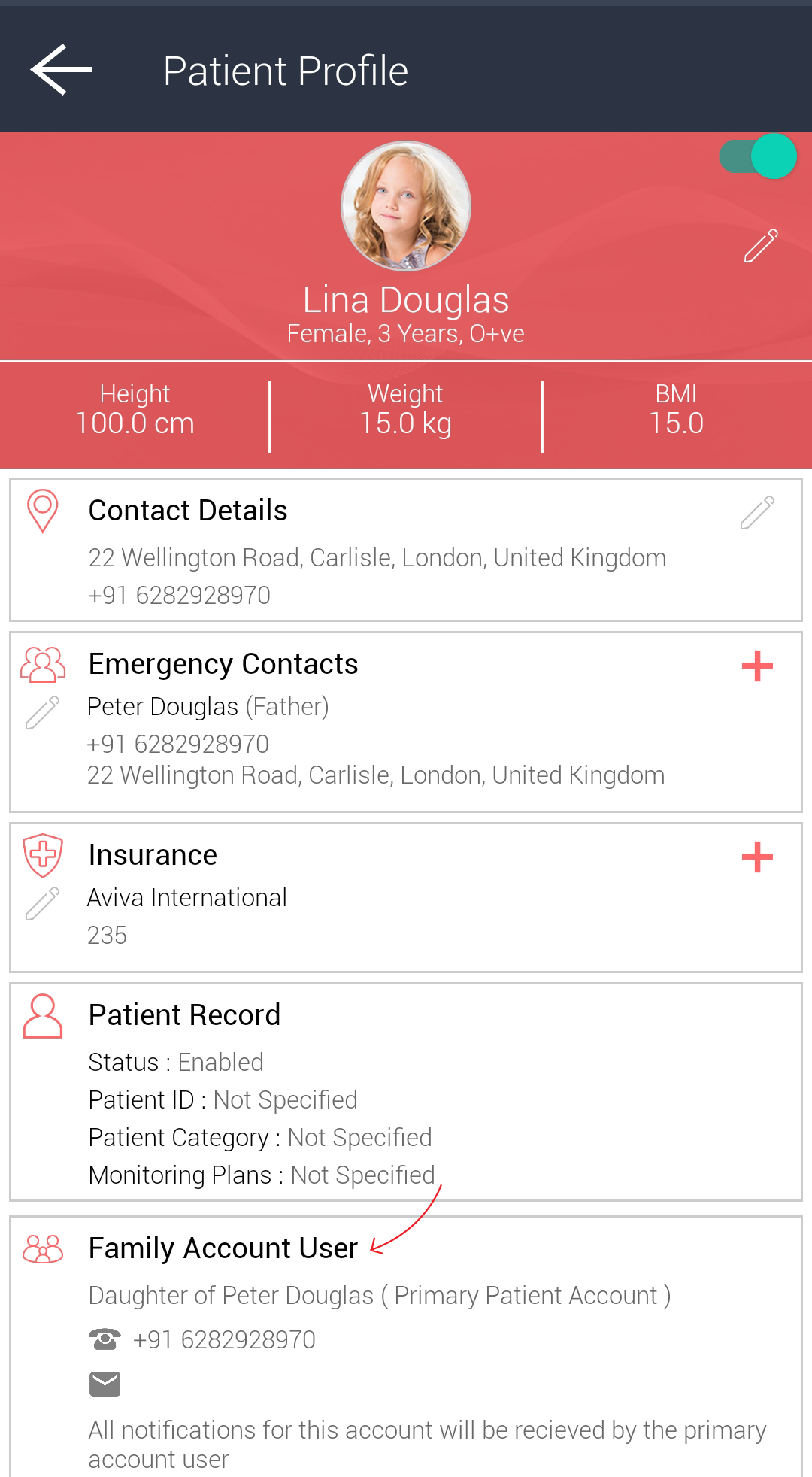
Detailed View of Patient Profile
