Once you have set up the Text Consultations service in your Virtual Practice, patients can send in their health related queries and pay for it online, through the patient portal. They can also use the free patient mobile app to do this.
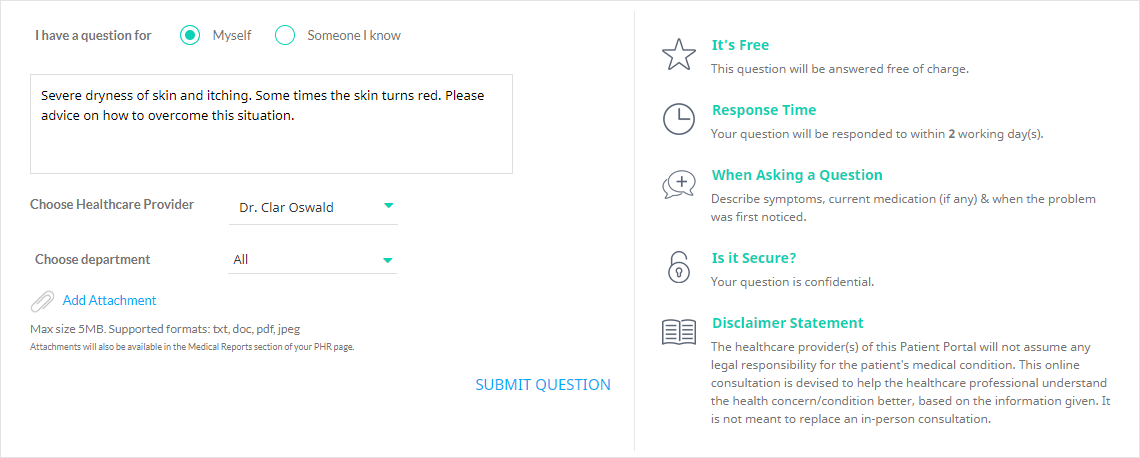
Text Consultations Web View
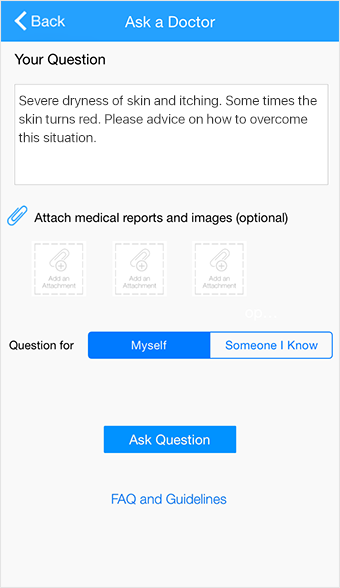
Text Consultations Mobile View
When asking a question, patients can optionally attach any files they have and then proceed to pay online. All patient payments will be transferred to your bank account as per your payment settings. Details on the expected response time and any special instructions you have specified while setting up the service will be displayed to the patient.
You will be notified by email and text message when patient questions are received in the Virtual Practice.
When you have answered a patient’s question, the patient receives a notification about this and can log into the patient portal or patient mobile app to securely view the response. If you have allowed any free Follow-up Notes per Question, the patient can send in any related clarification that he/she may have.
Patients can also let know whether they found your response helpful. This is useful feedback for a healthcare provider.
