Occasionally, appointments may need to be cancelled due to various reasons. In this case, if the patient has already paid for the service, the refund would be automatically assigned as credit points to the patient. The patient can then utilize the assigned credits for subsequent appointments.
The automated refund credits feature helps to minimize actual refunds through your payment gateway account, which is important as sometimes high refund rates can negatively impact the standing of your payment gateway account.
Note that the value of the payment credits refunded, would be equal to the value of the Service,i.e., 1 unit of currency = 1 credit point. For example, if the Service rate is $50, then on cancellation of the appointment, 50 credit points would be promptly assigned to the patient for future redemption.
It is also a convenient approach that permits patients to use available credits to cover part of the payment. For instance, say the rate of a Video Consultation Service is defined as $50 and a patient has 30 credit points available to them. The patient can redeem 30 credit points and pay the balance of $20 for the service, which would summate to the actual rate of the Video Consultation Service.
The Active and Past Refund credits of your patients can be viewed under the Patients section. Select a specific patient and navigate to the Payment section to access their credit history.
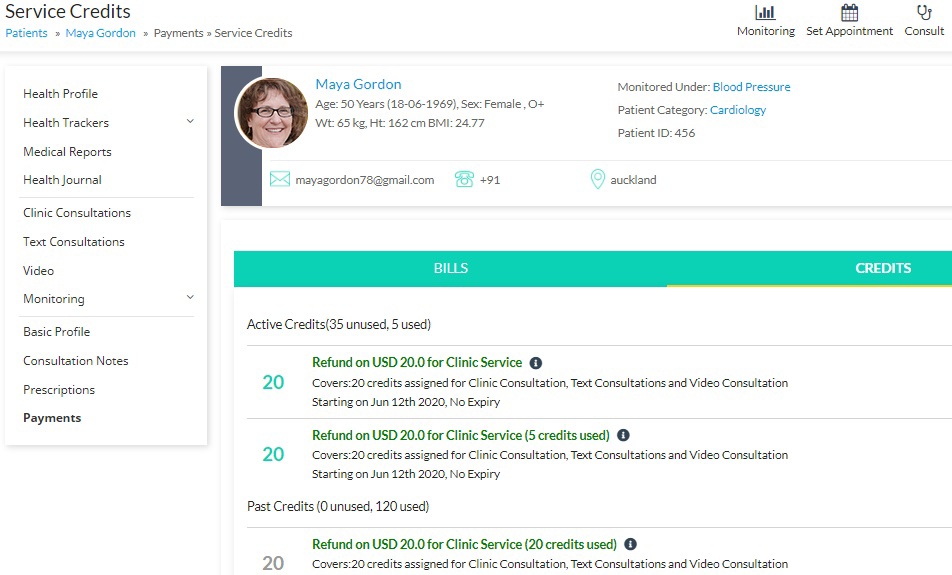
Viewing Payment Credits of Patient
The patient would be notified of the Refund credits assigned to them and would be able to view available credits from the Payments section → My Payment Credits through the Patient Portal.
While paying for an appointment, patients can view their available credits, which will be used for payment of the service.
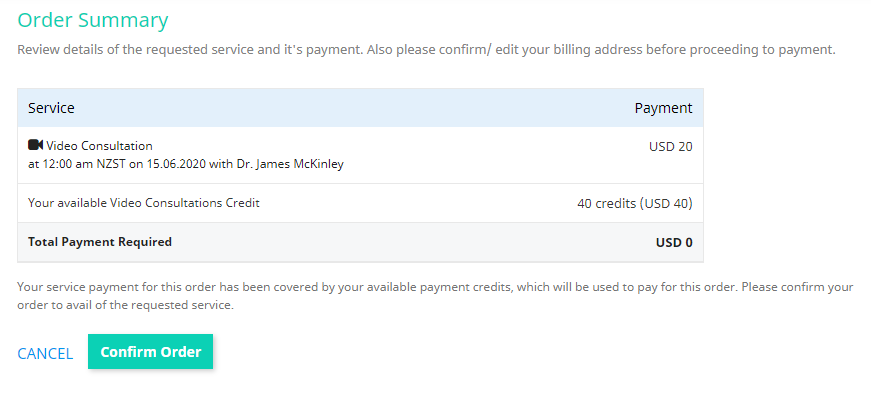
Using Available Credits for Payment
