You can use the Appointment Calendar settings to control the display range of the Appointment Calendar on your Portal Manager.
Set the typical ‘start of day’ and ‘end of day’ timings of the calendar, within which the services defined are normally provided.
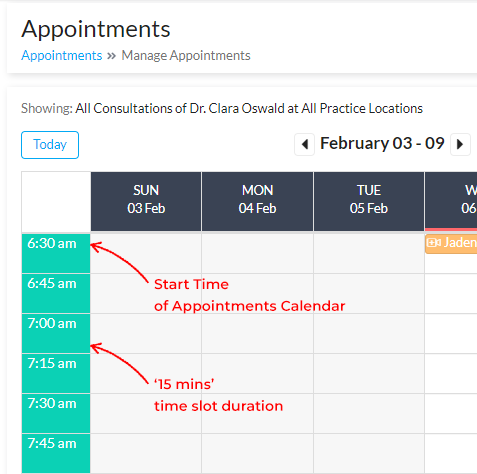
Appointment Calendar Slot Duration
Configuring Appointments Calendar Settings
From Settings → Appointment Calendar Settings, you can set the ‘Start Time’ and ‘End Time’ for which the calendar needs to be displayed.
The Calendar Time slot setting defines the display of time slot rows in your calendar and is advised to be of duration equal to that of the shortest bookable service. This setting does not affect the duration of services you have configured.
For e.g. if the start and end time is 6:30 AM and 11:00 PM respectively, and duration of time slot is set as 10 mins, then the Appointments Calendar will start from 6:30 AM, end at 11:00 PM and will have a time slot duration of 10 mins in between.
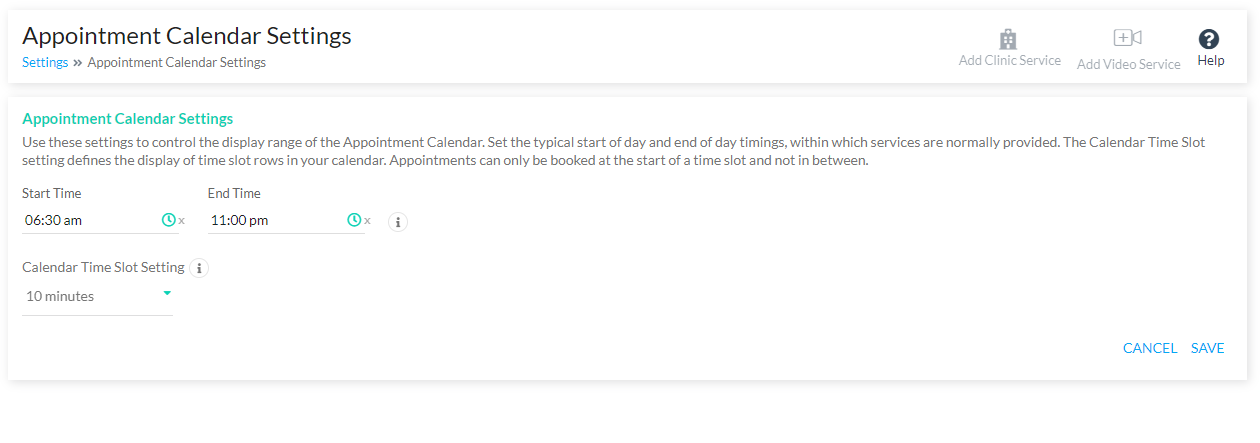
Appointment Calendar Settings
