Patient Registration Reports help you collect necessary information to analyse new patient signups, primarily, daily registrations and the context of patient registration. Authorized team users can filter and retrieve patient registration data within a specific period. The report also displays a graphical representation of patient registrations per day, within the selected period.
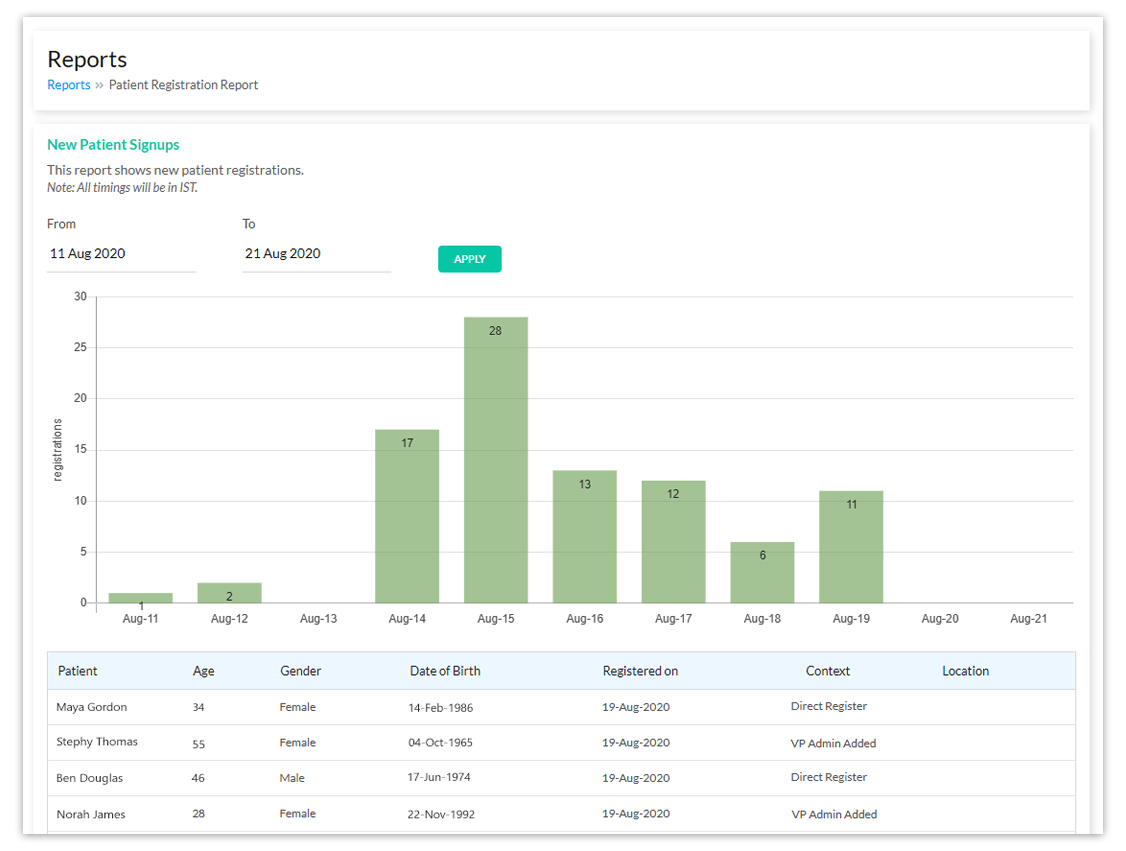
Patient Registration Report
On applying the date filter with a maximum range of 31 days, the generated report lists out the registered patient’s demographic data, registration date, the context and other details. As patient registrations occur through various on-boarding channels, such as Direct Registration, Admin adds patient, Patient Import, Registration through appointments, etc., this report helps to identify and track the actual source of patient registrations.
Currently, team users with the primary account owner or practice admin roles have access to view and generate patient registration reports. At present, there is no option to download the report, however, you can copy and paste the contents of the report into any other spreadsheet or application. The bar graph representation can also be downloaded as a .png image, for reference.
Note: Secure handling of any data exported from the system, is entirely the responsibility of the authorized personnel exporting and downloading the data. It is to be ensured that storage, transmission and accessibility of this exported data is in compliance with applicable privacy and security norms.
