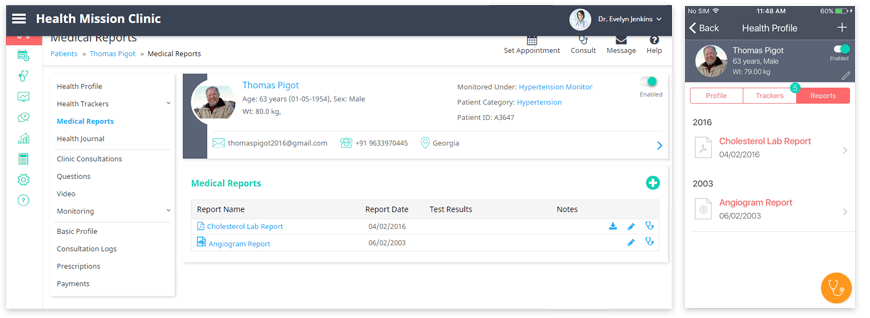Medical reports and scans of a patient can be uploaded and stored securely on your Virtual Practice. These reports can be uploaded either by you, your staff or even patients themselves.
Uploaded medical records will be available to you in the individual patient section, as part of their PHR. Medical reports can be uploaded in txt, doc, pdf, jpeg, ppt and xls file formats (maximum size of 5MB). The Virtual Practice also supports DICOM image files of less than 25MB size.
Uploading medical reports for patients
This can be done under the Medical Reports section of the patient health profile. Enter details such as the name of the report (eg. Thyroid report, Chest X-ray etc.), date, test results, test center, provider name and any additional notes.
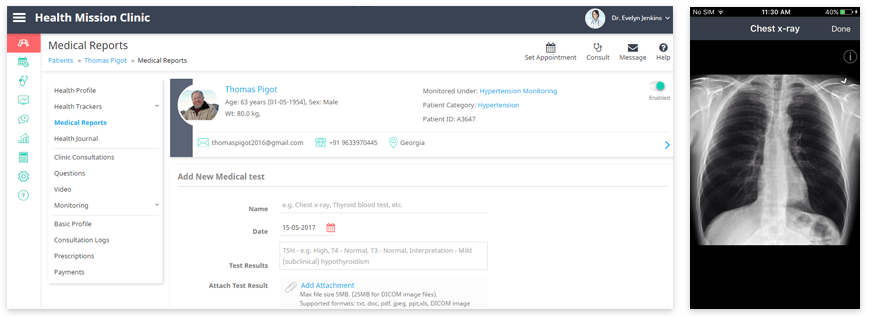
Multiple medical reports can be uploaded for a patient, which both you and they can access when needed.
Accessing medical reports
A patient’s medical reports will be saved as part of their PHR (personal Health Records), under the Medical Reports section of their health profile. You can view a list of all the patient’s medical reports. Clicking on any of them will open the attached medical report. You can also download and save a report, if needed for further analysis.