In general, team users with the ‘Healthcare Provider’ only role, can only access health data of patients who are assigned to them, unless given access to all patients in the system.
Patient assignments to a healthcare provider can be managed specifically by administrators. It also happens automatically, in the scenarios outlined below:
- Patients have booked appointments (Video or Clinic Consultations) with a healthcare provider
- Healthcare provider has added a patient
- Patient asks questions (Text Consultations) to a healthcare provider
- Healthcare provider (with access to all patient records) creates prescriptions for a patient who is not assigned to them
- Healthcare provider is a Monitoring Team member of a Monitoring plan which is assigned to a patient
Assigning a healthcare provider to a patient
Team Users with the Primary Account Owner, Practice Admin or Patient Service Coordinator role can assign a healthcare provider to a patient by accessing a specific patient profile. Click the indicated icon to expand the basic profile or access it from the left menu.
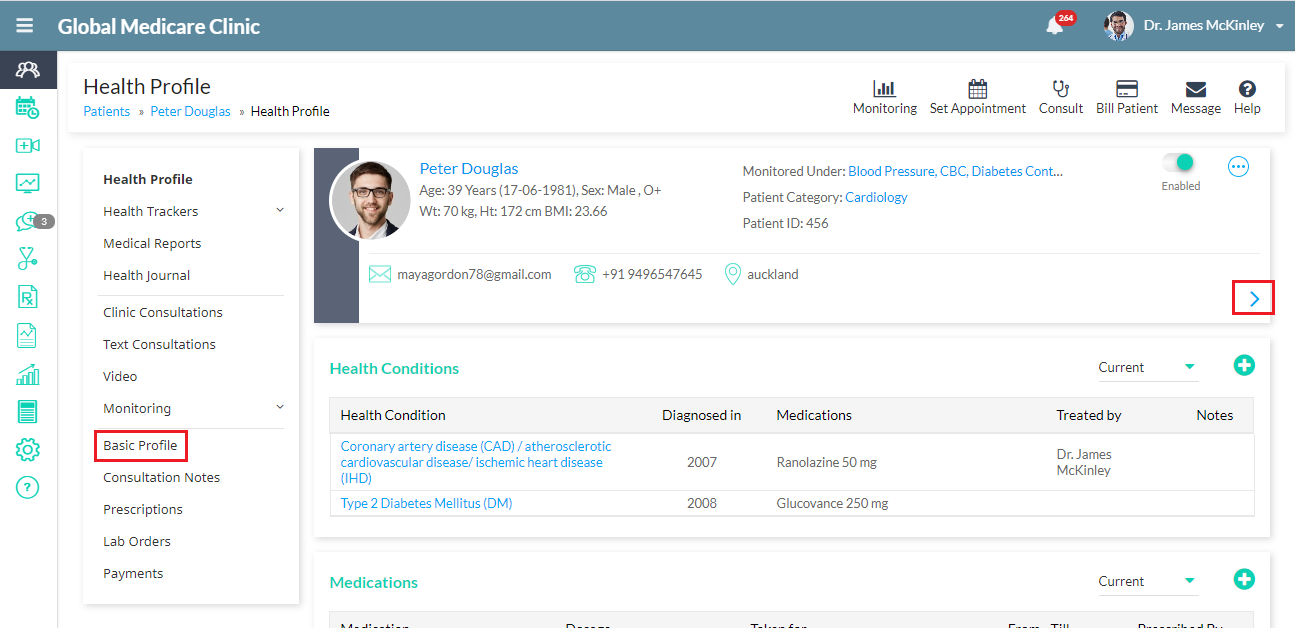
Access basic profile of patient
Scroll to ‘Assigned Providers’ and click the pencil icon to assign the patient to a healthcare provider, as shown below. Once they are assigned to a patient, they will be able to access the patient record.
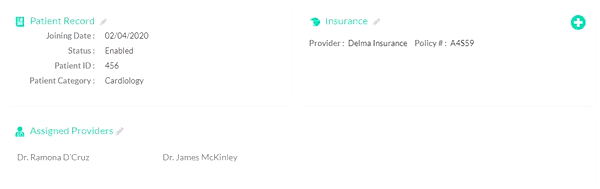
Assign healthcare provider to patient
To unassign a healthcare provider, click the cross button next to the healthcare provider and confirm, as shown below.
Note: Healthcare providers with permission to access all patient records, will still be able to access the patient record, even if not specifically assigned to this patient.
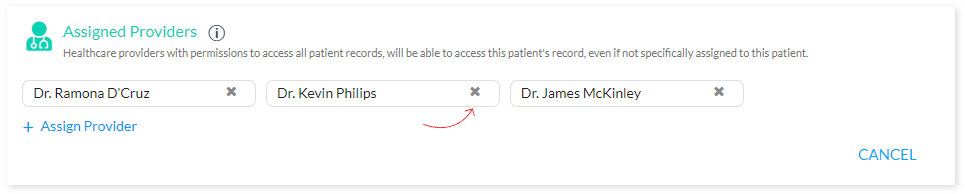
Unassign healthcare provider
