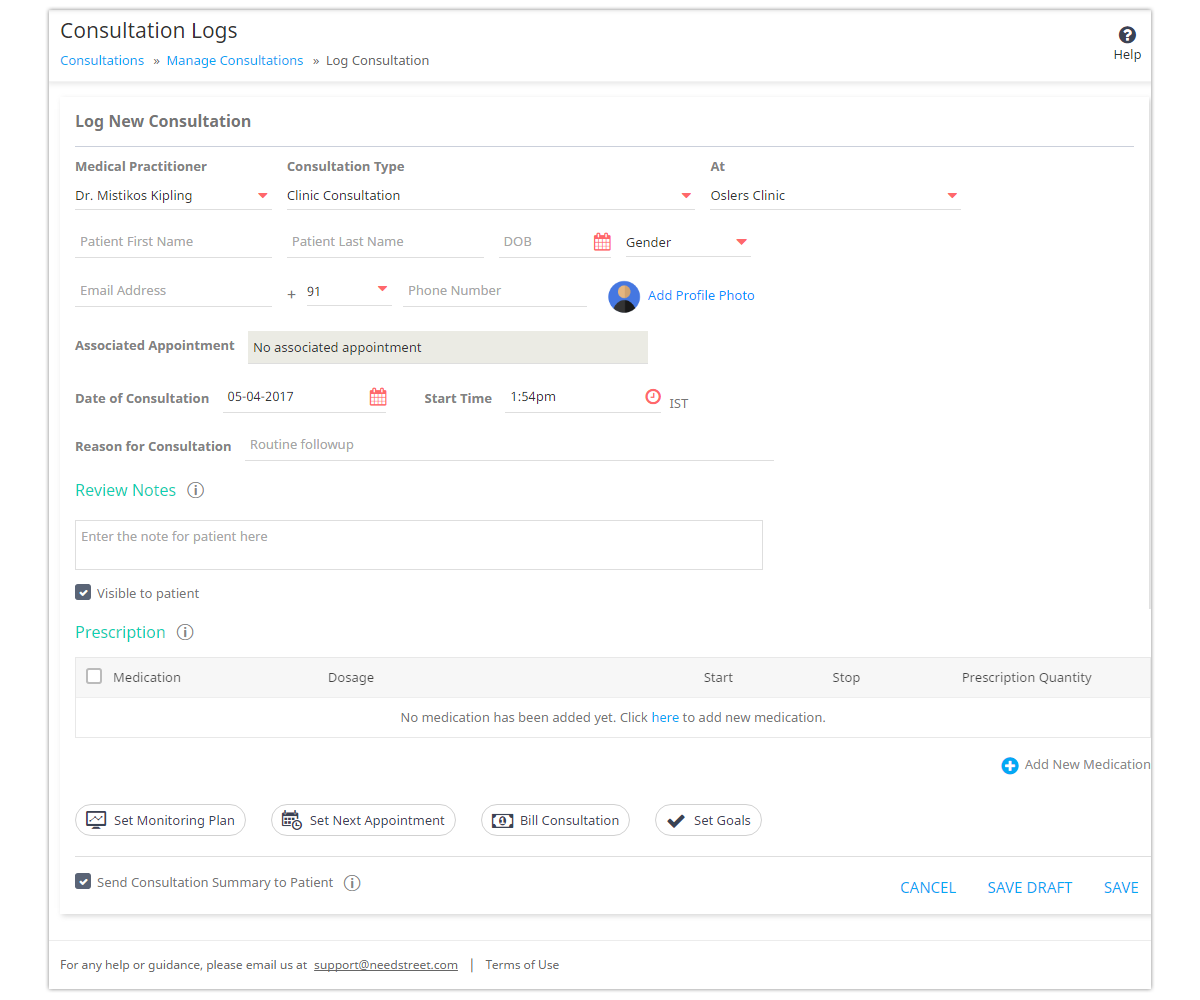Recalling specifics about each patient’s health condition and treatment is nearly impossible. Your Virtual Practice offers a simple solution to this through consultation notes. You can log key details about your patient encounters against each patient’s profile during their visit, which can be referenced at any time. As these details are specific to the patient and documented on the patient’s profile.
Creating Consultation Notes
You can create consultation notes against each patient during consultation through the Consultation Logs section of the patient’s health profile. This allows you to update-
- Details of the consultation: This includes date, appointments details, location and reason for consultation
- Review notes: You can update your notes on the patients symptoms, possible diagnosis and treatment advice. This can be either shared with the patient or kept private, only for your reference.
- Prescription: Include prescription for medication to share with your patient
- Set appointments for a future date on behalf of your patient
- Subscribe a suitable monitoring plan
- Generate a bill for the consultation
- Set a goal that you would like your patient to achieve, with a suitable deadline.