The Virtual Practice makes it easy to handle your patient prescriptions. You might find that you often prescribe the same medications to many of your patients with similar health conditions. Rather than having to enter these medication details each time for every prescription, you can now create a Frequently Prescribed Medication list.
This can be done from the Settings section of your Virtual Practice. This takes you to your Virtual Practice Manager, where under Other Service Settings, you can add a list of your Frequently Prescribed Medication.
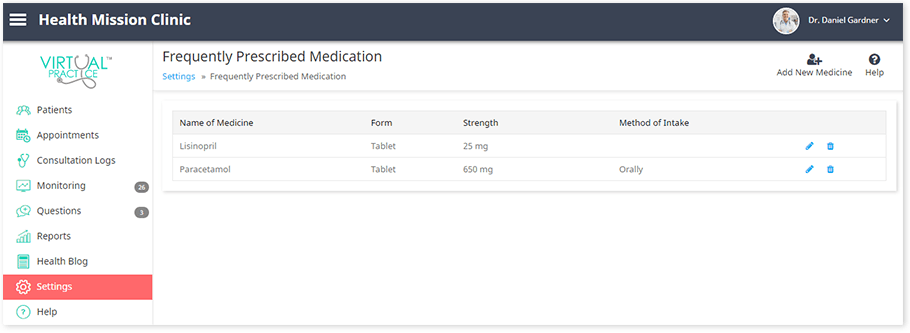
You can mention the name, strength and method of intake and save these details so that when you create a new prescription, medication from this list will be readily available to you as an option to select.
