If your patients have booked (or been scheduled for) an appointment for Clinic Consultation in your organization, and are expected to pay when they come to the clinic, you will see a “Bill Consultation” button on the Appointment.
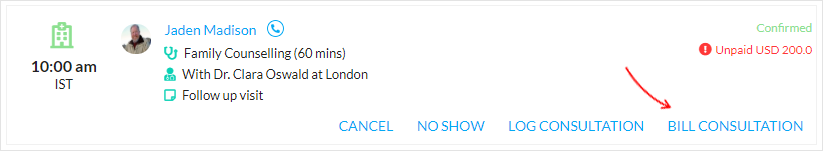
Bill Consultation Trigger from Appointments list
When the patient is at the clinic for the consultation and is ready to pay, click the “Bill Consultation” button from the Appointment to generate the bill for the consultation. On collection of payment, the payment status can be updated by clicking on the ‘Mark as Paid’ button available in the bill.
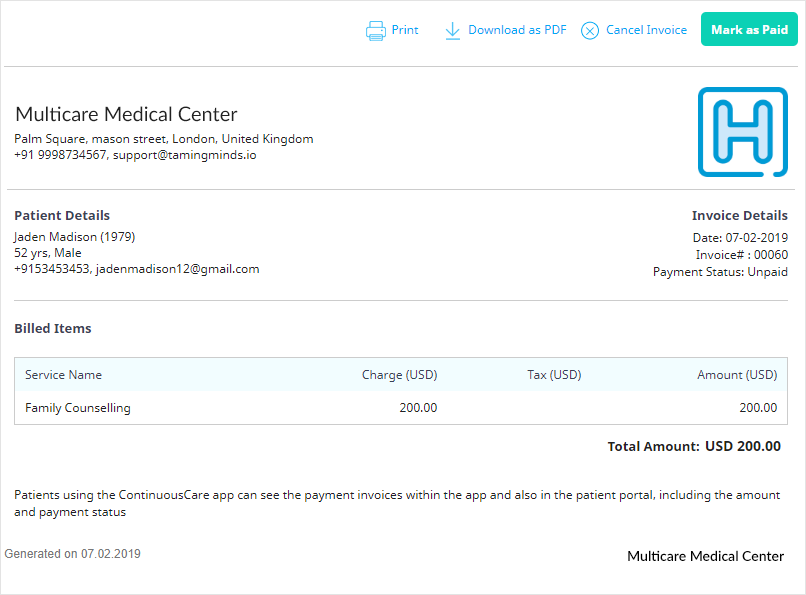
Mark as Paid option from Bill
This updated payment status of the appointment will then reflect in your Appointments list and detail view.
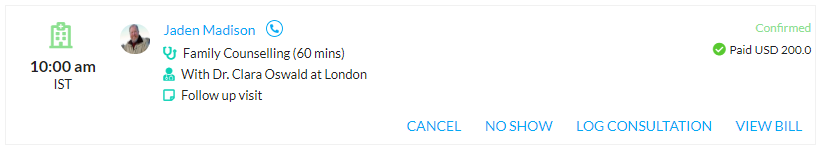
Appointment in Paid status
You can check your Clinic Consultation settings by going to Settings → Service Settings → Clinic Services.
