All the questions that patients of your Virtual Practice have asked through the patient portal or patient mobile app can be viewed under the Text Consultations section. They are accessible only to authorized staff members of your practice. The listing shows the status of all the questions and thus helps you to decide which ones need your immediate attention. You can apply filters in this list view.
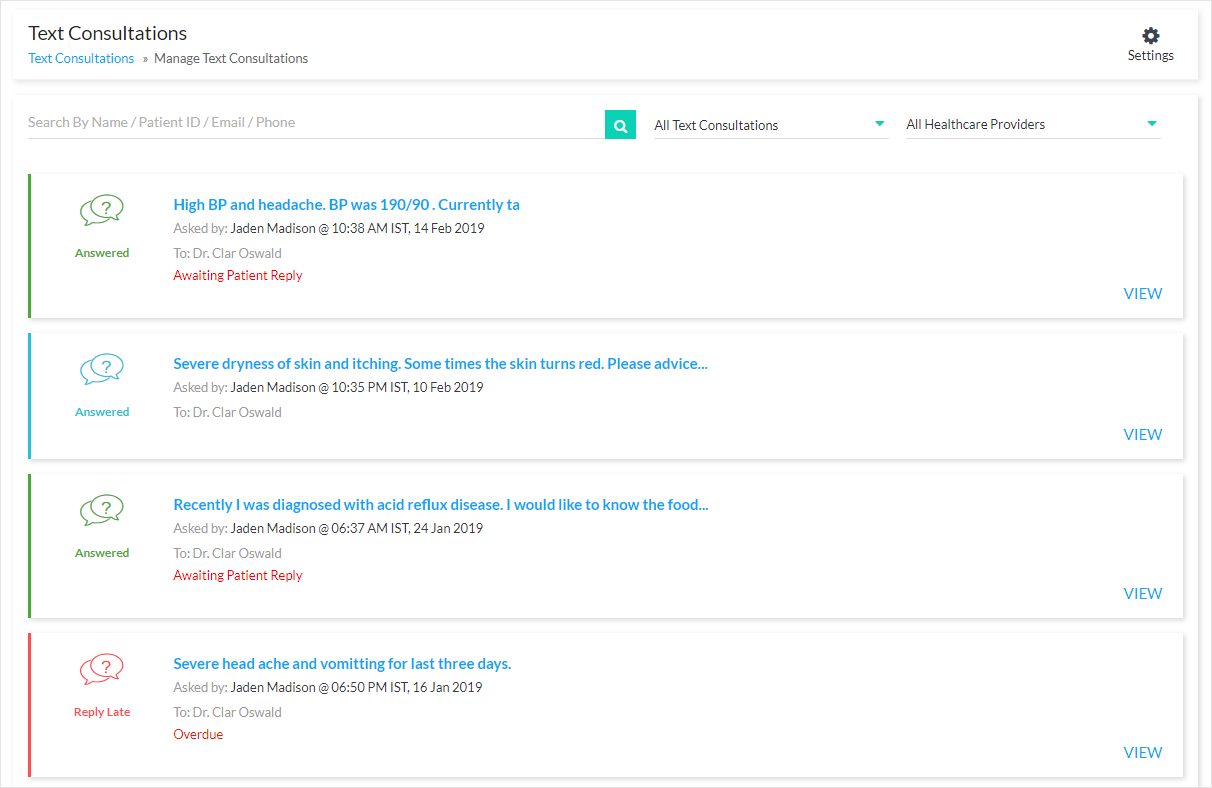
Text Consultations Listing in Web View
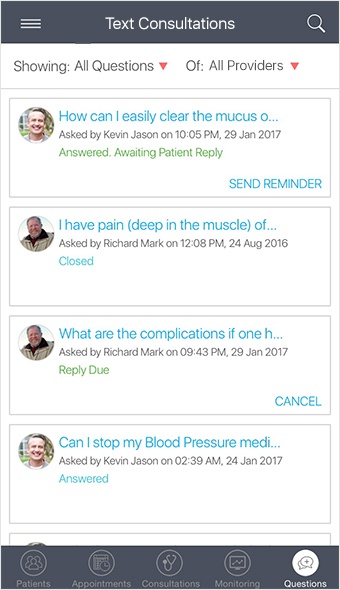
Text Consultations Listing in Mobile View
Selecting a question, brings up a detailed view of the Text Consultation and medical report attachments that may have been submitted along with it. Relevant details of the patient who asked the question are also visible in this view. When answering the question, you can choose to request further information from the patient, if necessary. To keep track of such cases by selecting the ‘Expecting Patient Response’ checkbox.
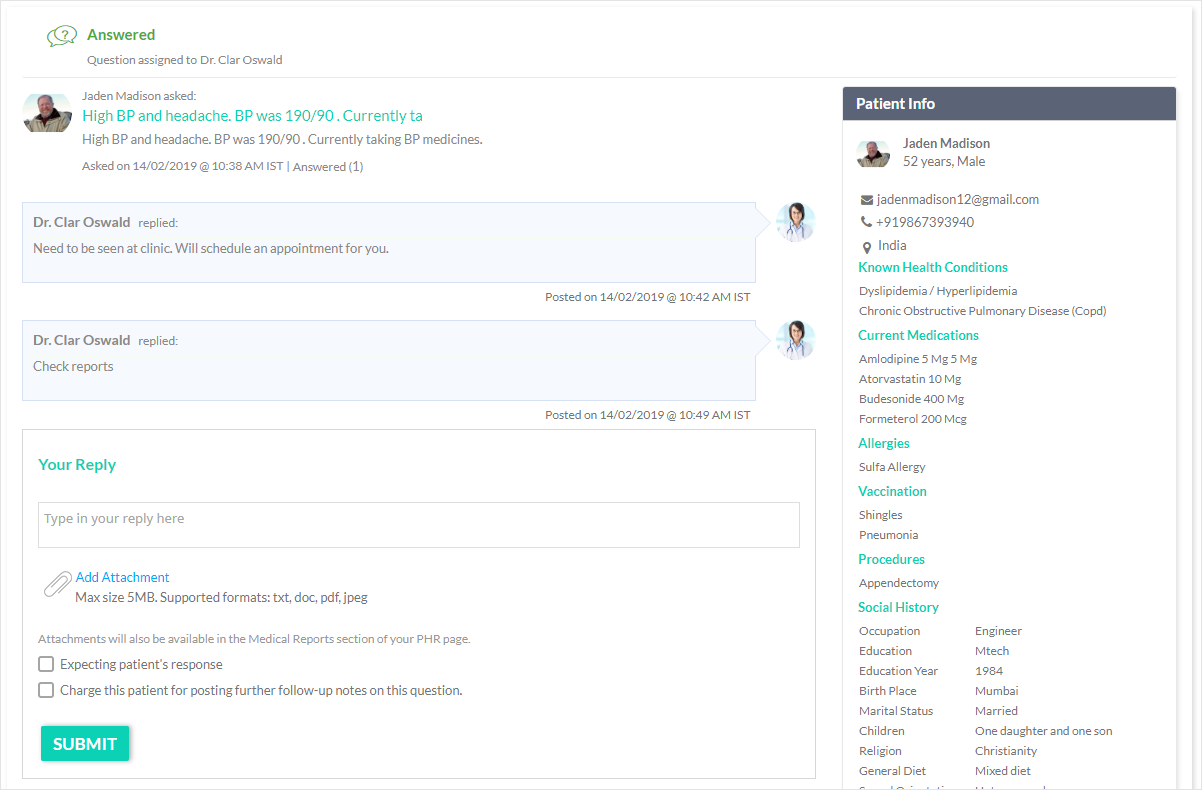
Text Consultation Detail Web View
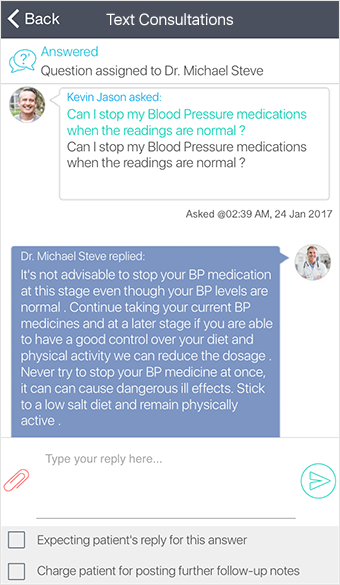
Text Consultation Detail Mobile View
Patients will be notified by email and text message, when you have responded to their question and they log into the patient portal or patient app to view the response.
Depending on how many free Follow-up Notes you allow for a Text Consultations (see Text Consultations Settings), patients can send in additional information or clarifications related to this question. You can respond to those as well. Once free followups are exhausted, you can choose to allow further followups if you think the situation warrants it, but can choose to specify an additional payment charge in that case.
Patients can also let you know how helpful they found your answer with a satisfaction rating, that you can view.
In rare cases you may want to not respond to a question for a valid reason and can indicate that to the patient who asked it.
