The Remote Monitoring online healthcare service enables health providers to create monitoring plans for patients, aimed at caring for a chronic condition or providing specific treatment feedback, hence improving the patient health outcome. The 70+ available health trackers in the Virtual Practice, like Blood Pressure, Blood Sugar, Thyroid, Cholesterol, etc. can be customized into the plans, which patients will have to upload on a defined frequency basis.
These health tracker readings will then be monitored by a team of healthcare providers which can be assigned to each monitoring plan, who can then provide the adequate review notes, based on the tracker readings.
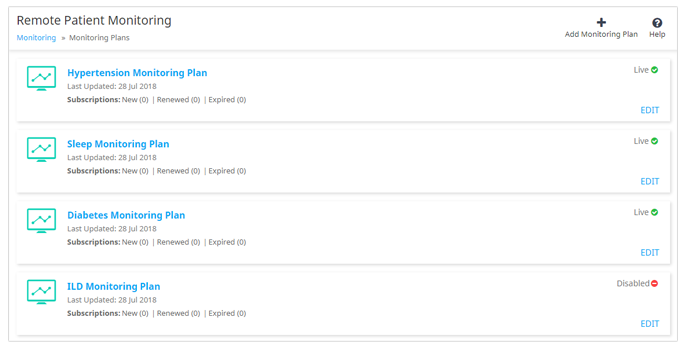
Remote Monitoring Plans can be created by clicking on the ‘Add Monitoring Plan’ button, from the Monitoring section, in the Virtual Practice Manager
You can set up the monitoring plan, by configuring the following settings:
- Plan Overview: Enter the name of the monitoring plan and the purpose of setting it up. You can also upload a thumbnail image to depict the monitoring plan visually for patients.
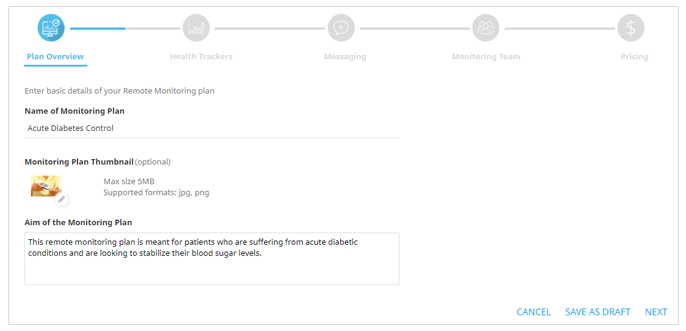
- Health Trackers: Define the health trackers that are to be monitored in the plan. You can also set the reporting timings at which patients need to upload the mentioned trackers. The monitoring feedback timings can also be provided, which is when the health provider will review the updated tracker readings, and provide feedback in the form of review notes. You can set reminders for patients to update their health trackers at specific timings, which will be notified to them via email or SMS. This will be helpful for patients who are likely to forget to update their trackers, thus improving the adherence to the monitoring plan.
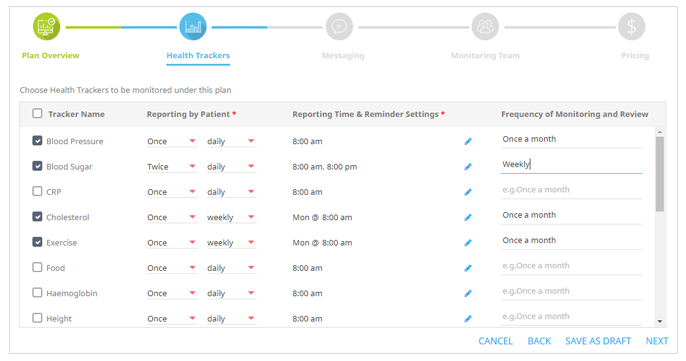
- Messaging: Add general instructions that you wish to convey to patients who wish to subscribe to the plan. You can also add FAQs (Frequently Asked Questions) about the monitoring plan, and their answers, which patients would normally have.
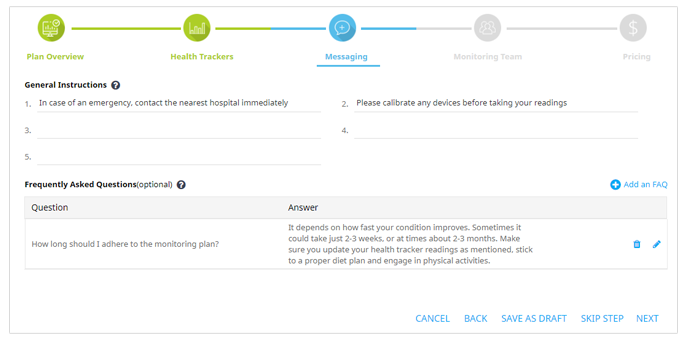
- Monitoring Team: Create teams of staff users and assign them to the monitoring plan. The staff users who are assigned to the plan will be able to review health tracker readings added by patients, and provide the required feedback. You can also create a new monitoring team, while creating the monitoring plan.
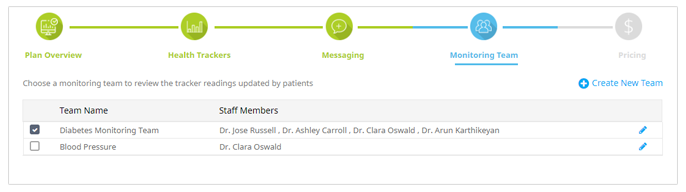
- Pricing: Optionally, you can also set a subscription amount which patients who are using the plan have to pay, in order to get their health tracker updates monitored by health providers. Set subscription durations, like 3, 6, 9 and 12 months, which can be individually priced or set as free, to which patients can be added, based on their treatment requirements.
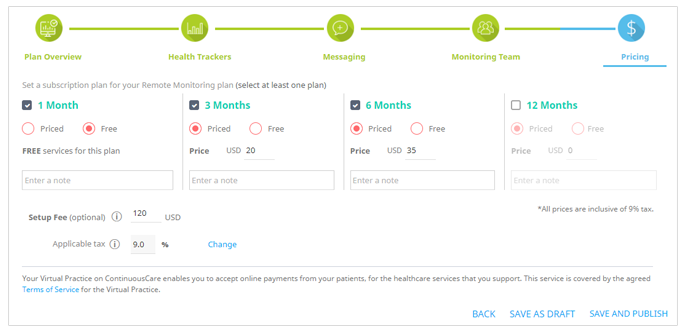
There are basically 3 states for the Remote Monitoring plans that you create, which you can set from the Virtual Practice Manager:
- Live: The plan is active and can be viewed by patients from the patient portal
- Disallow New Subscriptions: No new patient subscriptions will allowed by patients.
- Disable: The plan is not active and cannot be viewed by patients from the patient portal
Renewing patient subscription
Once a patient’s subscription to the Remote Monitoring plan has expired, you can renew their subscription, by clicking on the ‘Renew’ button, which will be shown in the ‘Monitored Patients’ tab within monitoring plan detail page.
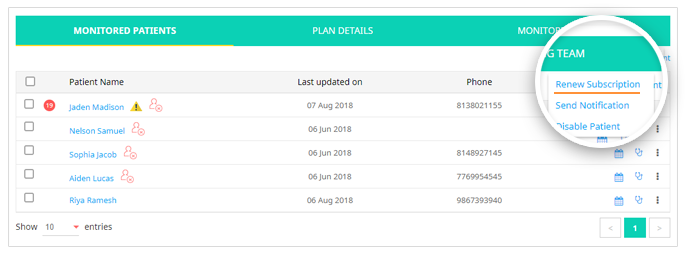
Patients can view the remote monitoring plans that you have created, from the patient portal, and subscribe to the plans by choosing the subscription duration. If you have set a subscription amount for the plan, patients can also make the payment online, for subscribing to the plan.
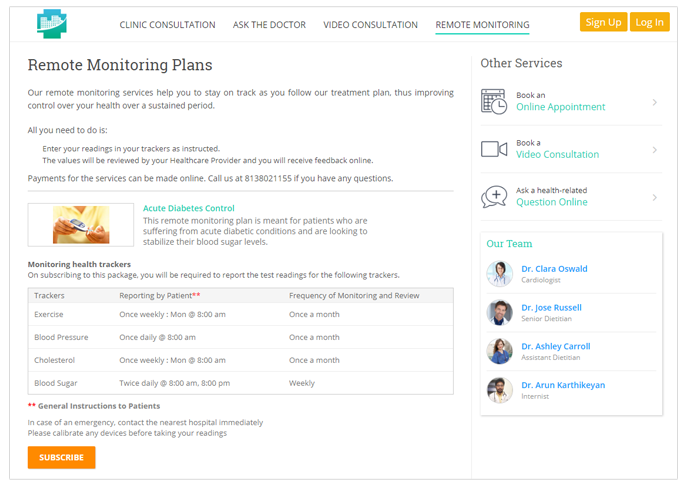
Also see:
