The Primary Account Owner can reassign their role to a registered team user in your Virtual Practice. As only one team user can have this role in the system, once reassigned, the former account will automatically be assigned the Practice Admin role.
Follow these steps to reassign the Primary Account Owner role:
Step 1: Navigate to Settings > Account Settings > Virtual Practice Primary Account on your Virtual Practice Manager.
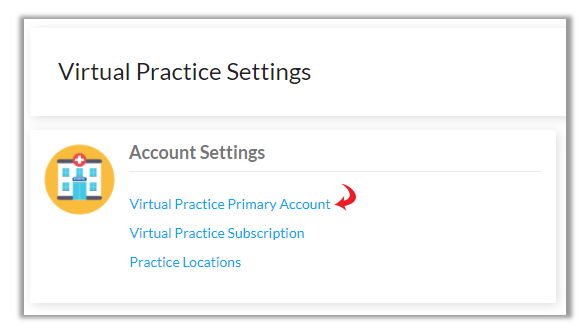
Virtual Practice Primary Account
Step 2: Select “Reassign Primary Account Owner”.
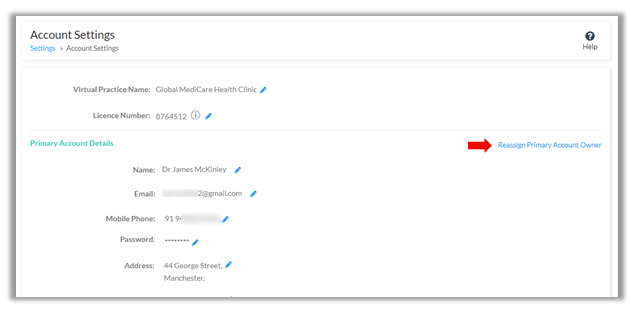
Reassign Primary Account Owner
Step 3: Select the registered team user to whom the role will be assigned to. Enter your password and use the ‘Reassign Primary Account Owner’ button to confirm the transfer.

Confirm Transfer
Your user account will then be automatically reassigned the Practice Admin role and you will be logged out. You and the newly assigned Primary Account Owner will receive a notification about the change.
Note: Ensure that the team user has logged out and logged back in for the effect to be reflected in your Virtual Practice.
Also see: