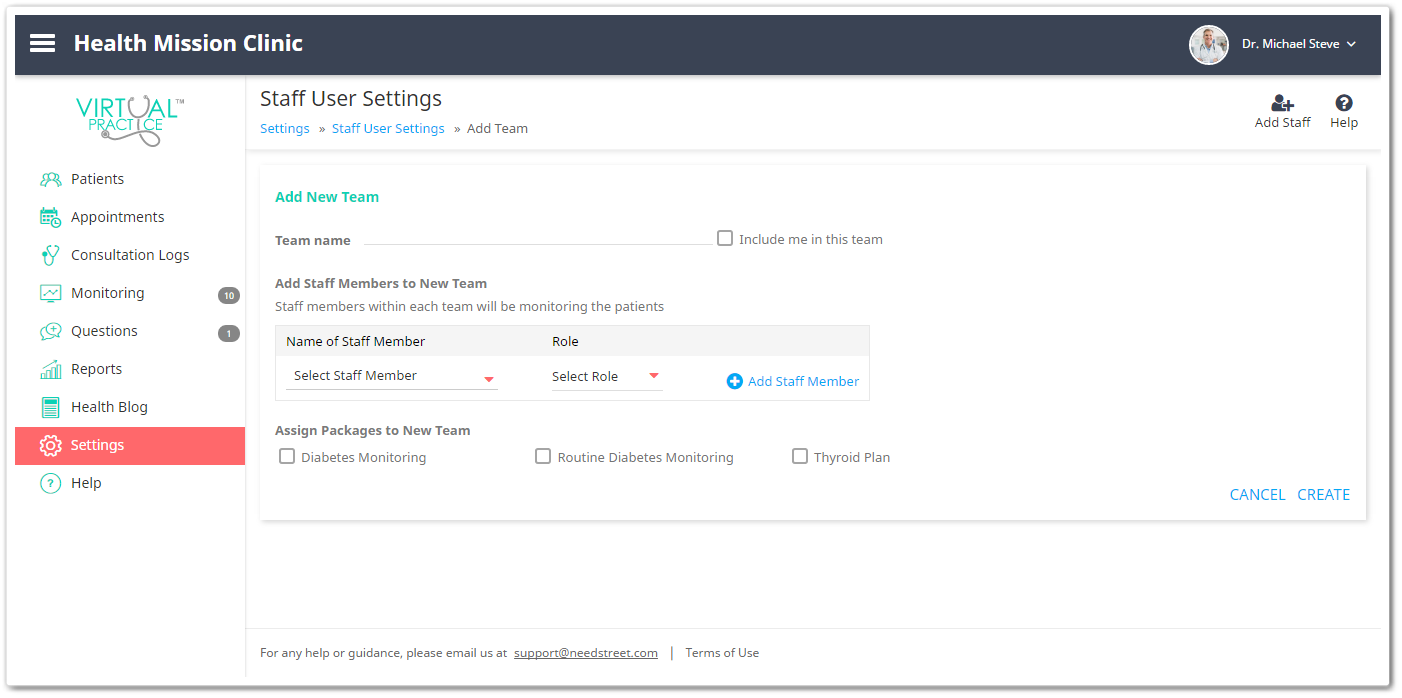While an individual healthcare provider can set up and monitor patients using Remote Monitoring plans in the Virtual Practice, sometimes monitoring a patient requires the perspective of different members or a team of healthcare providers.
For example, a diabetes patient would benefit from having his endocrinologist, nurse and dietitian all observe his health readings over time. Or a group of specialists working in different locations might need to monitor a patient with multiple health conditions.
Such teams of healthcare providers who need to monitor patients, can be easily set up in the Virtual Practice. Go to “Settings > Staff User Settings > Monitoring Teams > Add Team”.
- You would need to provide a name for the team.
- Add the different team members and assign them monitoring roles depending on the level of responsibility they will assume in the monitoring of patients.
- You can assign new monitoring plans to the teams you have created, in the future