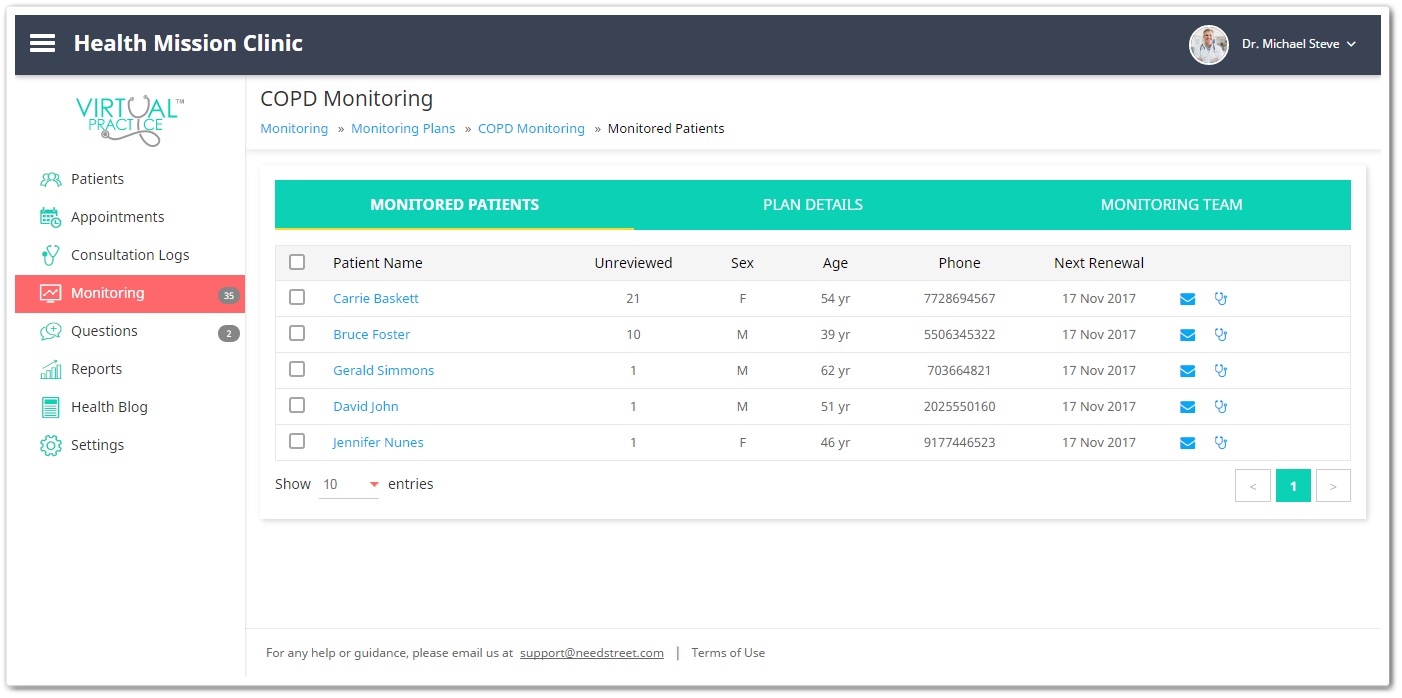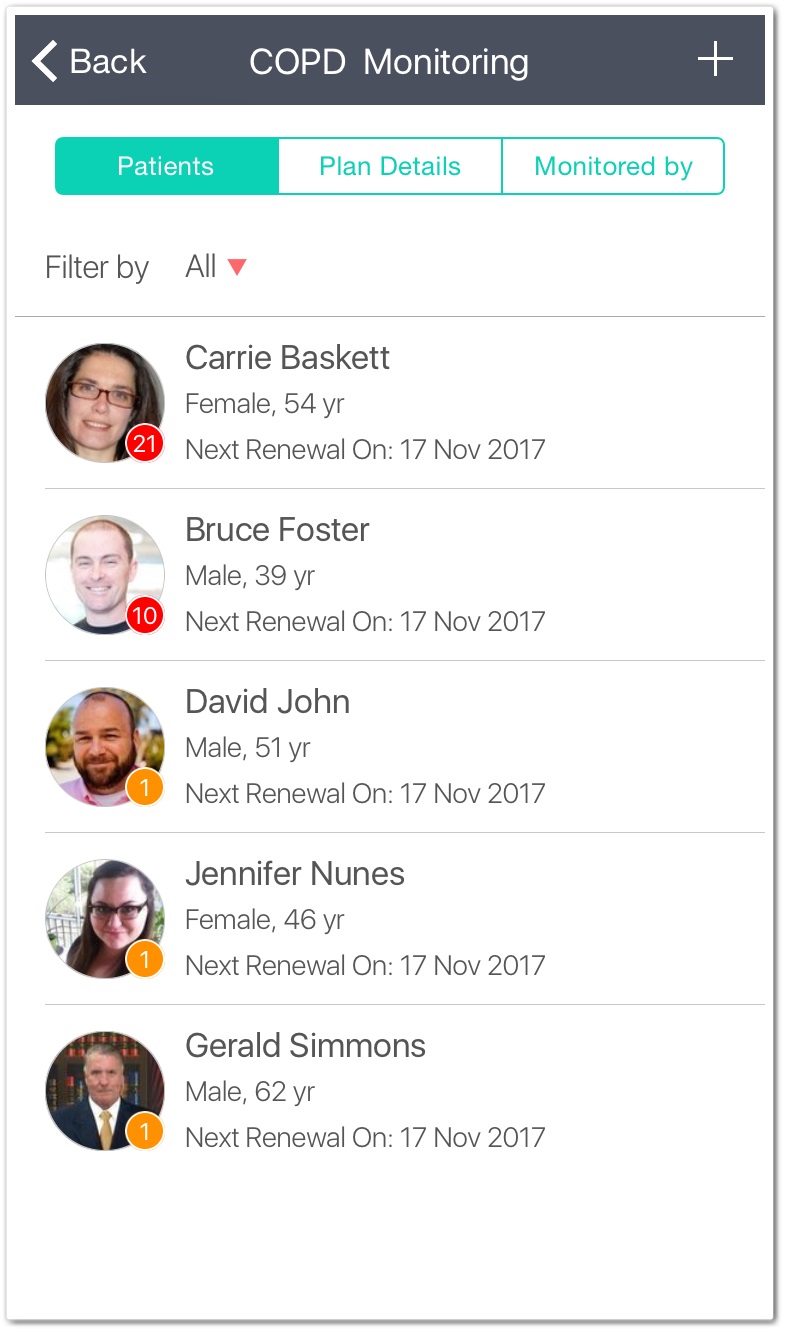Once you have set up a monitoring plan, you can assign patients to it to start tracking their health parameters between clinic visits.
Assign monitoring plan to patients Monitoring plans can be assigned to a patient from their profile page (from Monitoring section on the left-hand side). Select from the list of your Monitoring Plans and assign your patient to a suitable one. If you’d like to create a new custom plan for your patients, you can do so under the Monitoring section of your Virtual Practice dashboard.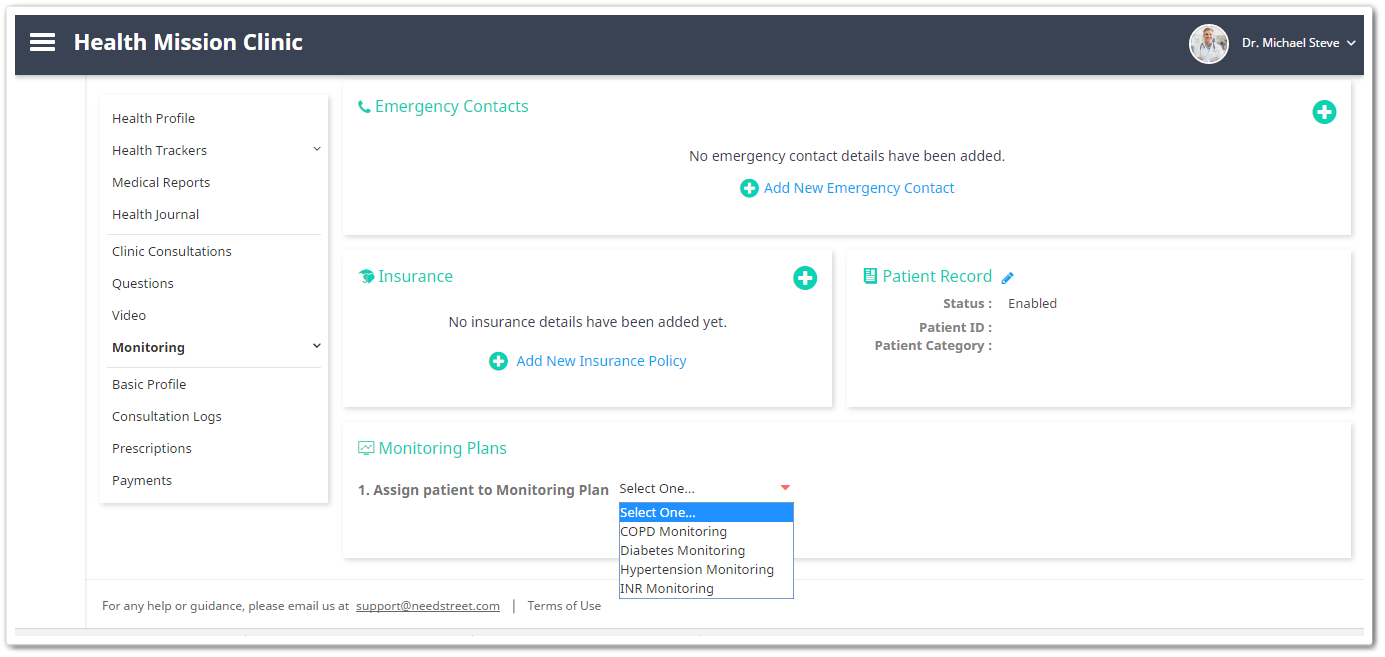
Maintain monitored patients list:
Clicking on the Monitoring section on the main tab will display a list of all your monitoring plans. On clicking each plan, you can view a set of patients being monitored under that particular plan. The list includes few patient details (like patient name, gender, age, phone number, reviewed status and date of next renewal) and clicking on the patient name, you will be able to access the patient’s profile. This provides you access to review patient trackers and other health-related data updated about the patient.