Accuracy of health data is key to making the right decisions. Your Virtual Practice helps you do this by standardizing health data that is shared with you or stored online.
You can define how you would like your patients and staff to report health data and readings. Your Portal Manager allows you to do this under My Account → Unit Settings section.
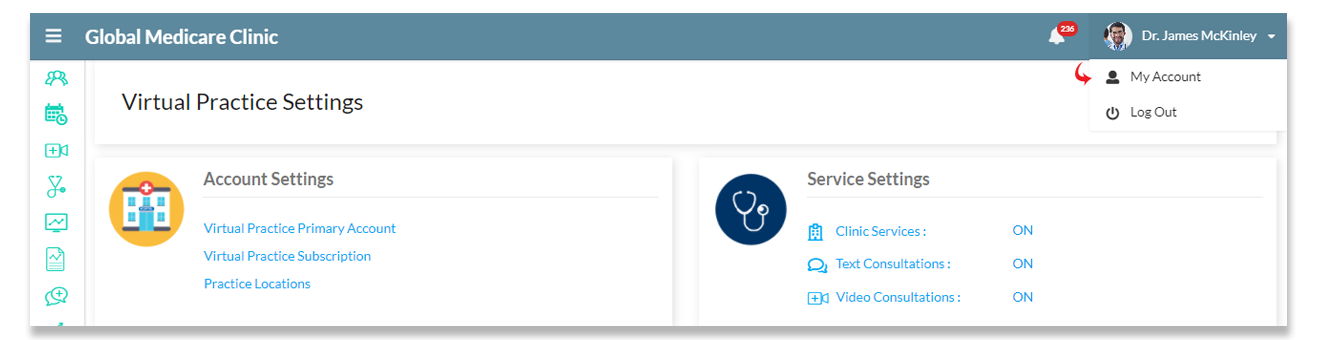
Account Settings
Under Preferences, select Unit Settings.
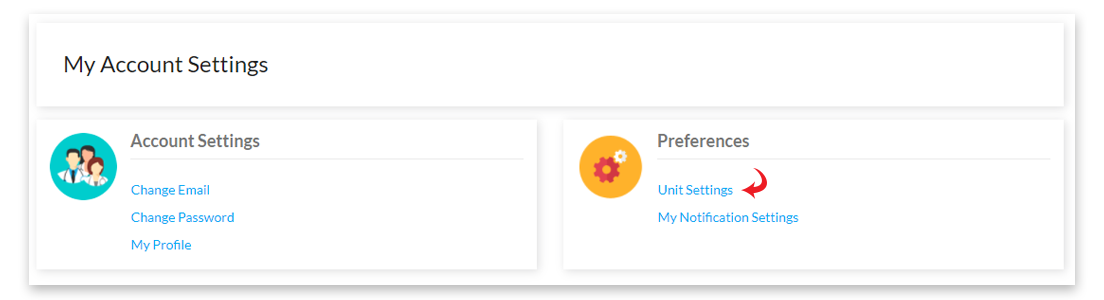
Unit Settings
Choose suitable standard units of measure for health readings, to make sure that patient health data that you review, is of one uniform unit of measurement.
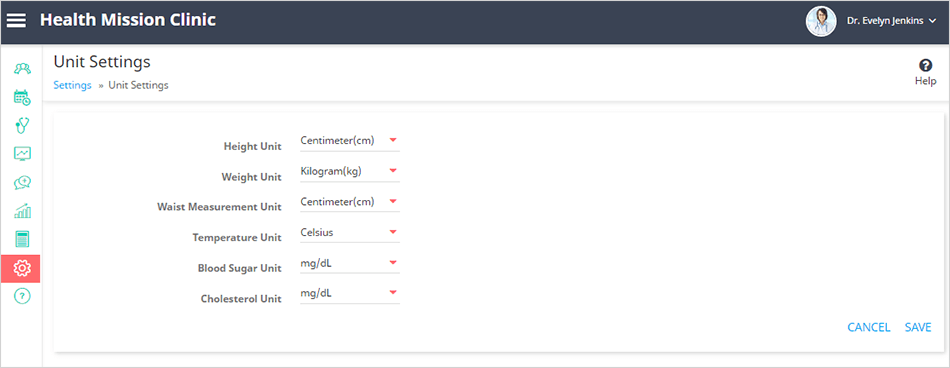
You can also use the Provider mobile app to set a standard unit of measurement, under Settings.
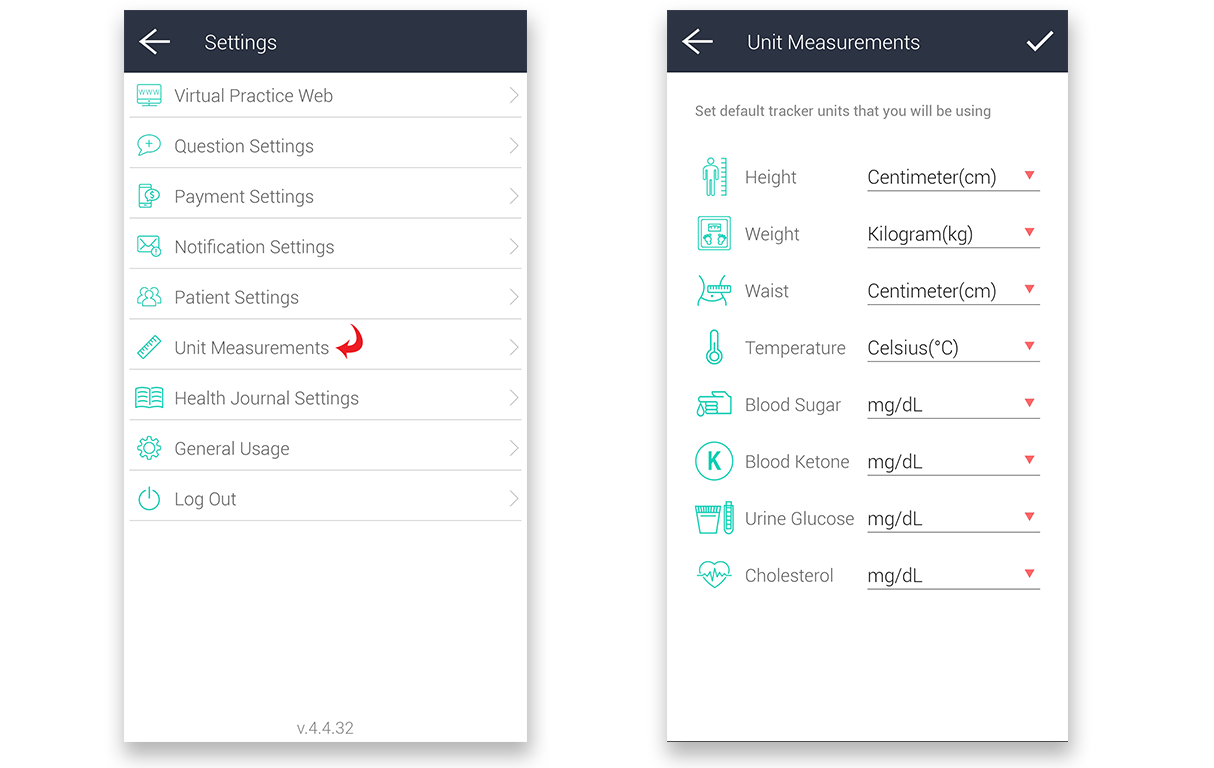
Unit Settings on Provider Mobile app
Likewise, patients can set their preferred unit of measurement to upload tracker readings, through the Web Patient Portal or through the patient mobile app.
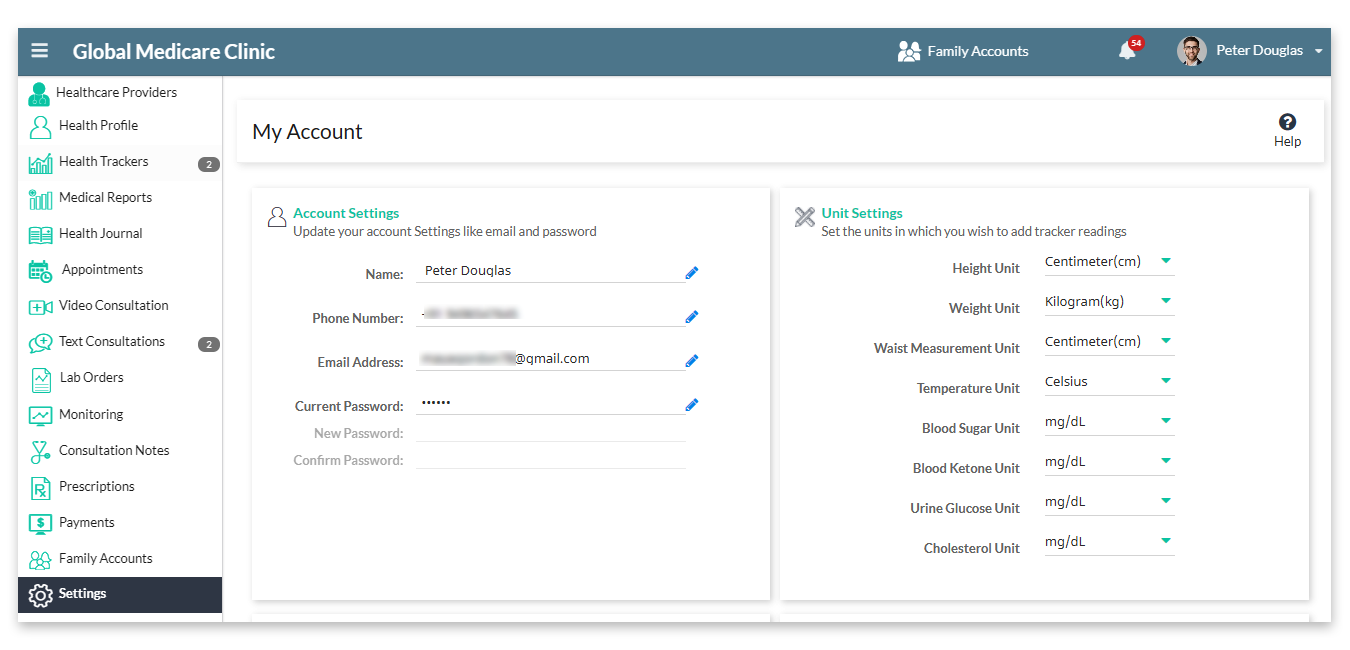
Unit Settings on Web Patient Portal
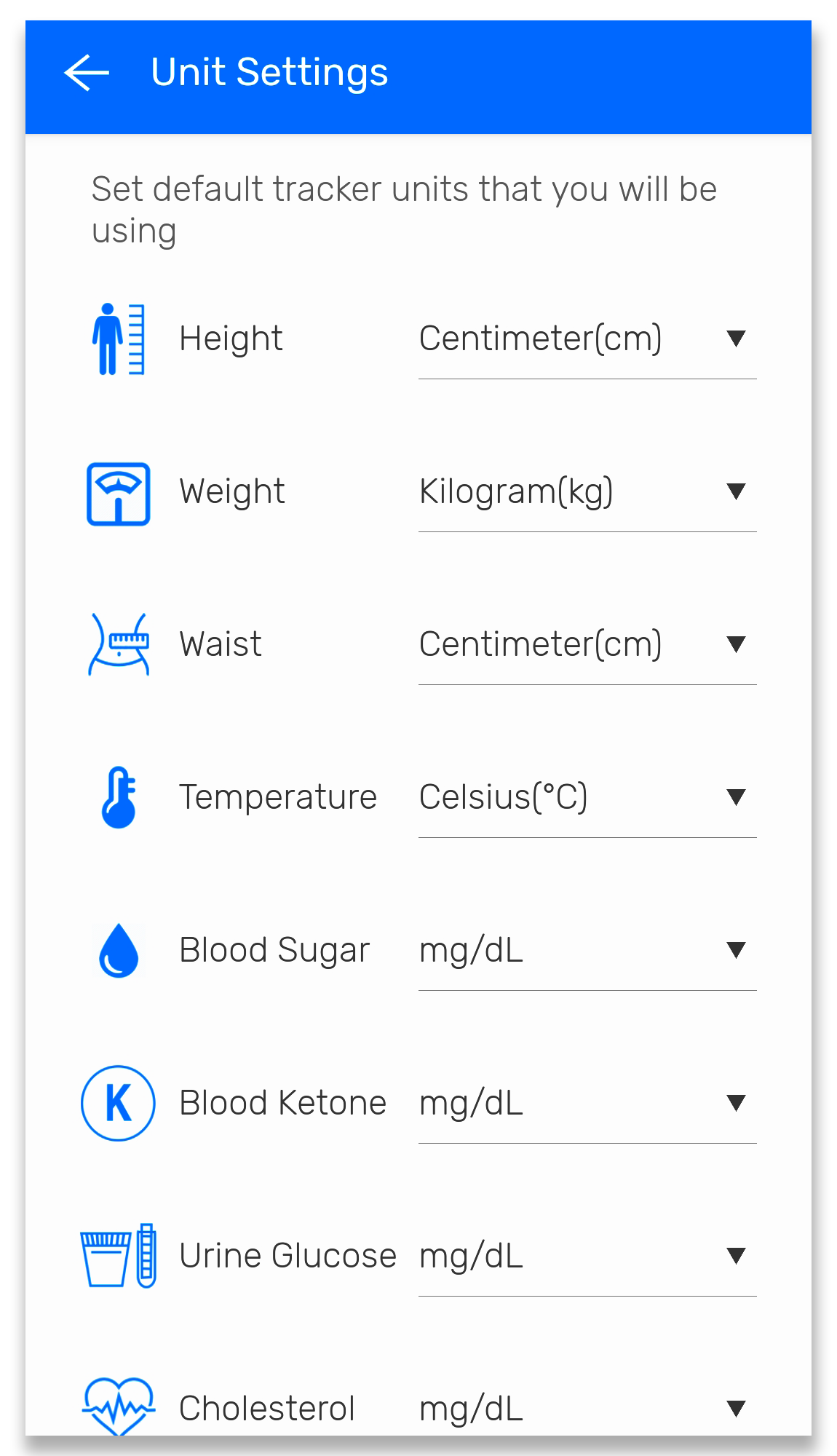
Unit Settings on Patient Mobile app
