You can view all the online appointments you have received from patients in a list view.
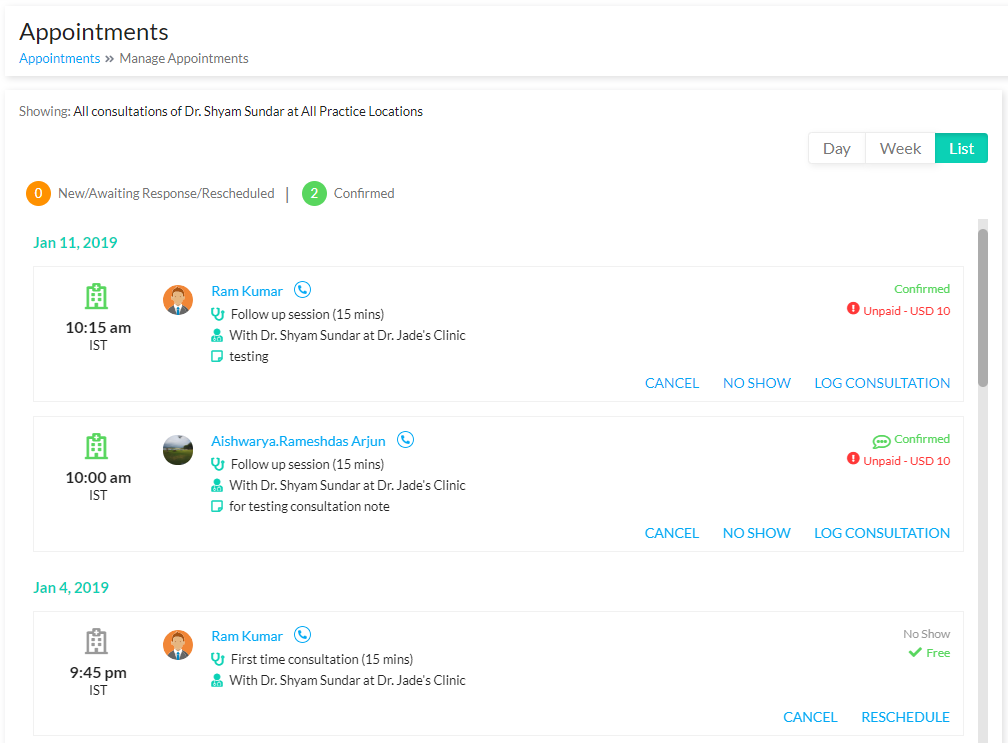
You can view the following details from the Appointments list view:
- Appointment Date and Time: The date and time for which the appointment has been booked by patient or set by the healthcare provider
- Patient Name: Name of the patient with whom the appointment has been booked
- Phone number: Contact number of the patient with whom the appointment has been booked
- Supported Service Name: The supported service for which the appointment was booked and the defined duration of the service will be displayed
- Healthcare Provider Name: Name of the healthcare provider to whom the appointment has been booked for
- Practice Location: Venue at which the consultation is being held (usually in case of clinic consultations)
- Rescheduled Date and Time: If the appointment has been rescheduled for some reason, the new date and time will be displayed
- Reason for Appointment: The reason for which the consultation is being booked
- Appointment Status: The current status of the appointment, e.g. Confirmed, Rescheduled, Awaiting Confirmation etc.
- Payment Status: If the selected service has been configured with a payment, the details of whether the payment has been made or not and the amount etc. will be displayed
