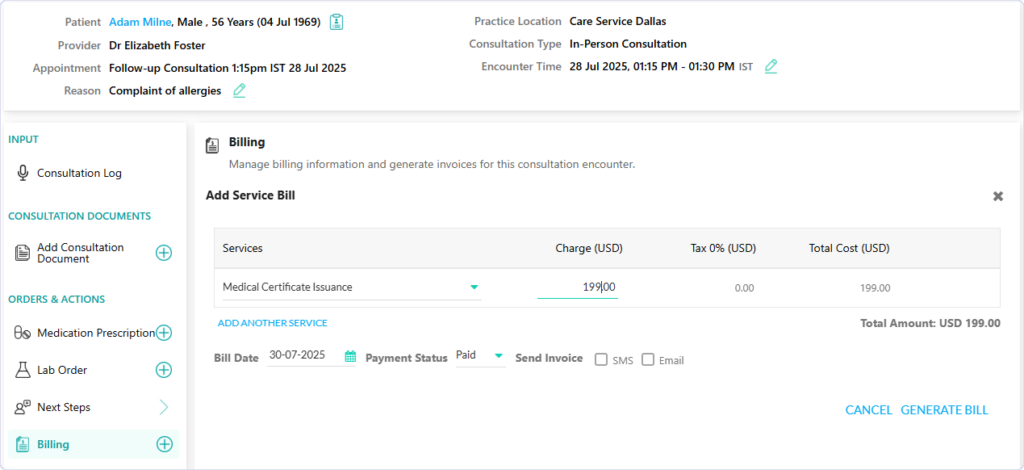The Billing section helps healthcare providers manage and track payment details related to each consultation. It provides a clear view of all billable services tied to the patient’s visit, including those linked to the appointment.
If the consultation is linked to an associate appointment, the payment status for that appointment will be available in the Billing tab.
Adding Other Billable Services
Click “Add Service Bill” to include the additional billable services. Under Add Service Bill, select a service from the dropdown menu and the charge amount will be displayed, you can edit as required. Any applicable tax will be calculated and displayed automatically. You can add multiple services by clicking Add Another Service. The Bill Date defaults to the current date but can be modified if needed.
Next, choose the appropriate Payment Status—Paid, Unpaid, or Pending—based on your records. You also have the option to send the invoice to the patient via SMS or Email by selecting the preferred method before generating the bill. Once all details are filled in, click Generate Bill to save and finalize the invoice. The Total Amount will automatically update based on the services added.