ContinuousCare Platform API Overview
The ContinuousCare Platform API allows your Virtual Practice to securely access patient data and perform limited functions from external systems. The ContinuousCare API is designed to complement, not replace, the main platform functionality. For advanced clinical workflows or data entry requirements, please use your Virtual Practice application interfaces or contact support for specialized integration options.
The API uses industry-standard OAuth2 User Credentials flow for authentication, meaning all API calls require valid user OAuth tokens. All data transmission occurs securely over HTTPS to protect patient information. To maintain optimal platform performance for all users, the API implements rate limiting.
All API responses are provided in JSON format for easy integration with modern applications, while input data can be submitted in JSON, form-encoded, or multipart formats depending on your needs. For large datasets, the API provides paginated results to ensure efficient data transfer and system performance.
To use the ContinuousCare APIs with your Virtual Practice account, you will first need to configure the API settings under your Virtual Practice. (See: Settings > API Settings)
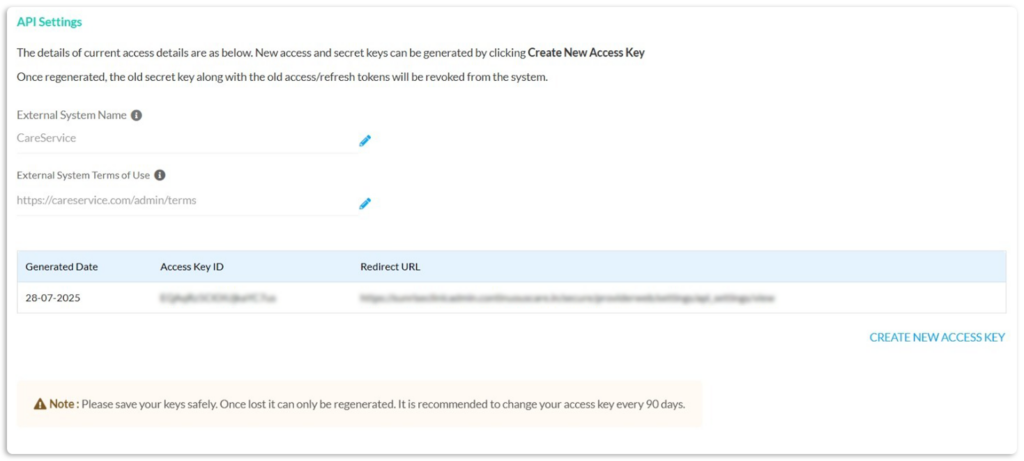
Current Capabilities
The current version of this REST-based API is primarily designed for data retrieval with a few specific creation capabilities, helping you integrate patient information with your existing systems.
(a) Data Access (Read-Only)The API provides access to comprehensive patient health records and administrative data:
Clinical Data:
- Patient allergies and contraindications
- Consultation notes and medical reports
- Family history and social history
- Health conditions and goals
- Hospitalization records
- Lab orders and results
- Current medications and prescription history
- Medical procedures
- Vaccination records
- Remote monitoring data and tracker entries
Administrative Data:
- Organization branches and departments
- Employee profiles and lists
- Patient search and profile information
- Patient family account relationships
- Available service offerings
- Billing reports
Appointment Data:
- Appointment details and histories
- Available time slots for providers
The API supports only a few specific input operations:
Patient Management:
- Create patient profiles
- Update patient email or phone number
- Update medical record numbers
- Update profile addresses
Appointment Functions:
- Book appointments (for patients)
- Create appointments (for employees)
Administrative:
- Create employee profiles
Common Use Cases
- Data Integration: Extract patient data for reporting or analytics
- Patient Portals: Display patient health information in custom applications
- Basic Patient Management: Create patient profiles and book appointments
- Reporting Dashboards: Pull data for business intelligence tools
- Appointment Integration: Sync appointment data with external scheduling systems
Getting Started
- Request API Access: Contact your account manager
- Configure API Settings: Generate your access keys in your Virtual Practice
- Review API Documentation: Authorized developers receive detailed technical documentation
- Test Integration: Test the API methods from your development environment
Frequently Asked Questions
1. Scope & Capabilities
Q: Can I use the API to enter clinical data?
A: No, the API is primarily for data retrieval. Clinical data entry should be done through the Virtual Practice app interfaces by authorized healthcare providers.
Q: Can I update patient medical information through the API?
A: You can only update basic patient contact information (email, phone, address) and medical record numbers. Clinical data updates are not supported via API.
Q: What patient information can I create through the API?
A: You can create basic patient profiles with demographic information and book appointments. All clinical data must be entered through the Virtual Practice clinical workflows.
2. Integration Questions
Q: Can I build a complete EMR integration?
A: The current API supports data extraction and basic patient management, but is not designed for full EMR synchronization. It’s better suited for reporting, patient portals, and basic administrative functions.
Q: Can I import bulk patient data?
A: The API doesn’t support bulk operations. For data migration or bulk imports, contact our support team for alternative solutions.
3. Technical Questions
Q: Do you provide webhooks or real-time data updates?
A: Currently, the API provides data upon request. Real-time notifications are not available. Contact support to discuss specific real-time integration needs.
Q: What happens if I need functionality not available in the API?
A: Contact your account manager to discuss your requirements. Some functions may be available through custom integrations or planned for future API versions.
Q: Can patients access their own data through my custom application?
A: Yes, with proper OAuth authentication and patient consent, you can build patient-facing applications that display their health information.
API Usage Policy
Usage of the APIs requires compliance with our API Usage Policy and platform Terms of Use. Any data added to your Virtual Practice account must be data obtained with necessary permissions and consent.
The API is versioned and documented in our API Documentation. You may use the ContinuousCare API only as described in the API Documentation and subject to our Terms of Use.
API usage in the Virtual Practice is manually enabled only upon customer request. For any questions, please contact support@continuouscare.io.