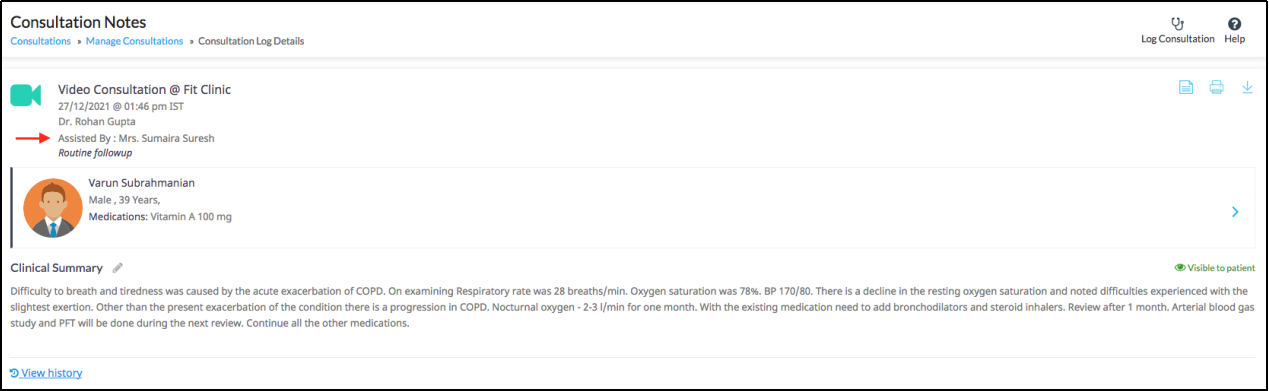The Assisted Video Consultations feature enables authorized Team users like Nurses and Patient Service Coordinators to assist certain patients to attend a scheduled Video Consultation session with a healthcare provider, even while logged into their own Team user account. This is particularly useful for coordinating care for a cohort of patients who are using a common facility to attend telehealth consultations. It is also useful for home care service teams aiding patients in their homes to attend video visits with their healthcare provider. Team users authorized to use this feature in aiding patients must be bound to ensure patient privacy as per the relevant privacy policy of your organization.
Authorize Team users to Assist in Video Consultations
Navigate to the Team user’s user account and enable this access for their account. This is supported only for Nurse and Patient Service Coordinator roles at present.
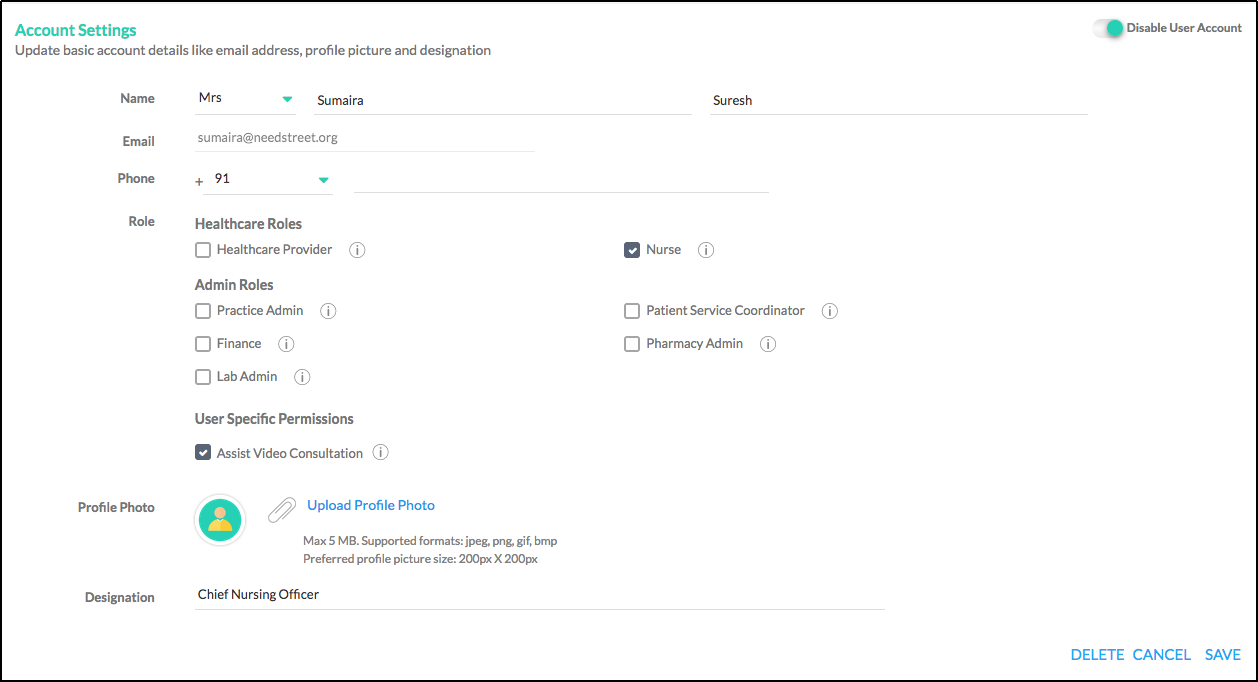
Assist Patient Video Consultation
A Team user with the necessary permission to assist patients in attending Video Consultation calls will be able to see a ‘Start Assisted Call’ button on appointments for Video Consultations. Once the patient is seated properly in front of the webcam, ensure that camera and audio permissions have been enabled in the web browser and that network conditions meet the requirements for a video session. Nurses will also be able to assist patients in updating their health record with relevant data ahead of the call.
When ready, click the Start Assisted Call option on the appointment.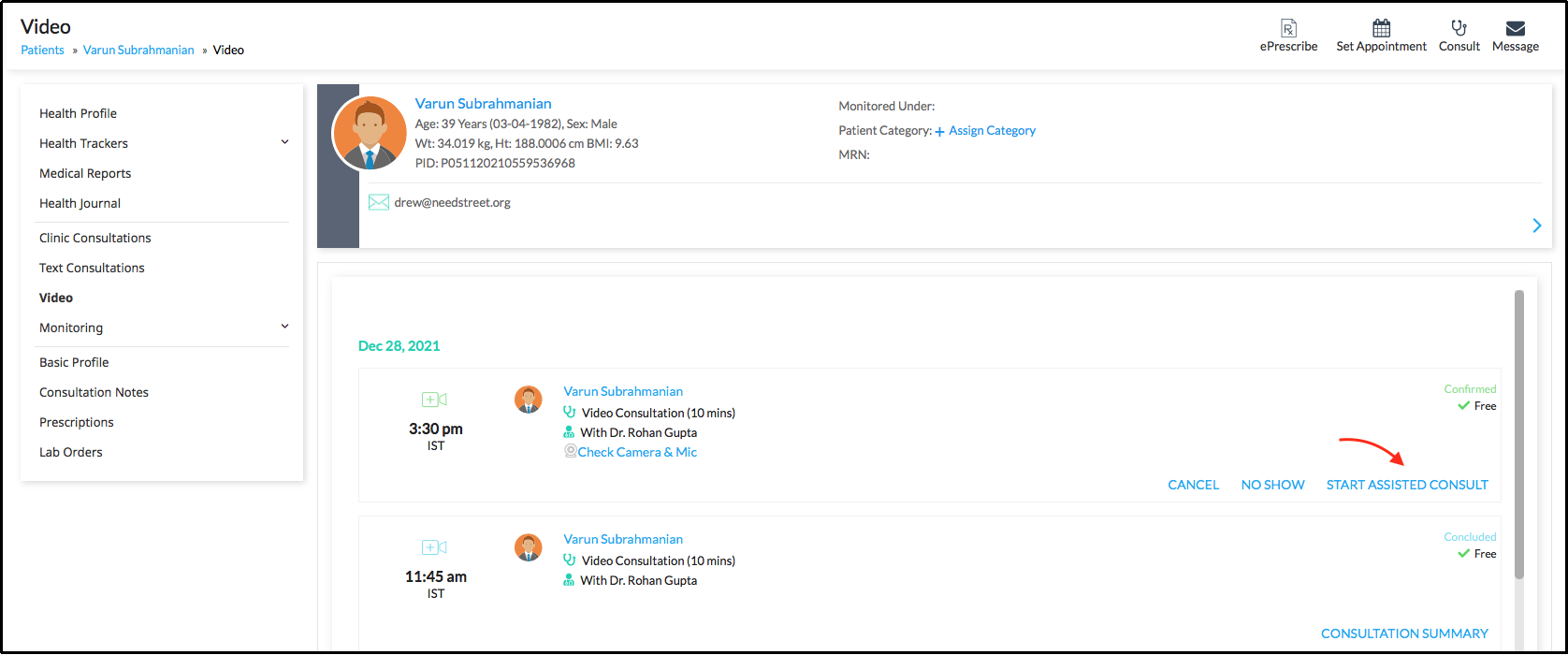

Viewing Details of Assisted Encounters
The Consultation Notes of Assisted Encounters will reflect the name of the Team user who assisted the Patient in attending the Video Consultation.