Once you have signed up for your Virtual Practice, you are provided with a Patient Portal, through which patients can register to your Virtual Practice, book appointments and access the configured services. It also comes with an easy-to-use Virtual Practice Manager for healthcare providers and other team users, which is used to provide healthcare services, manage appointments and patients, etc.
Patient Portal for Patients
Your Patient Portal will be automatically mapped to the Virtual Practice address, which is created while registering for a Virtual Practice account, as shown below. For example, your Patient Portal address would generally look like https://yourpracticename.continuouscare.io.
You can specify your Patient Portal URL during the signup process. While it is automatically prefilled based on your business name, it can be edited. By default, it will be under the continuouscare.io domain.
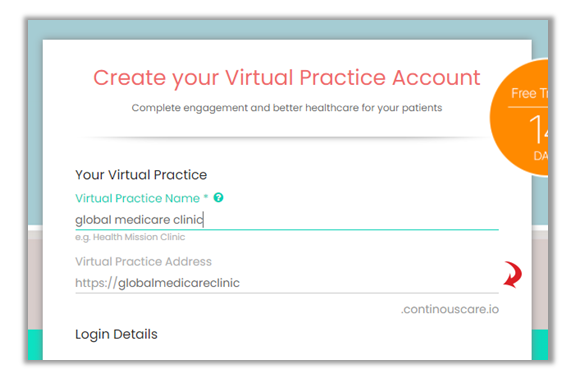
Setting Your Patient Portal Address
Using this URL, patients can register themselves to your Virtual Practice and log in to access your services.

Patient Portal
You can also choose to map your Virtual Practice to a custom web address. To learn more about setting your own domain name for your Virtual Practice, click here.
Once you have added patients or they have self-registered using the Web Patient Portal, patients can also login through the patient mobile application (available on both Android and iOS) and access your services.
Virtual Practice Manager for Team Users
Healthcare providers and other team users can access the Virtual Practice Manager Web application by adding ‘admin’ to the Virtual Practice URL.
For example, https://yourpracticenameadmin.continuouscare.io.
Tip: You can also access it by adding ‘/admin’ at the end of your Virtual Practice URL. For e.g., https://yourpracticename.continuouscare.io/admin.
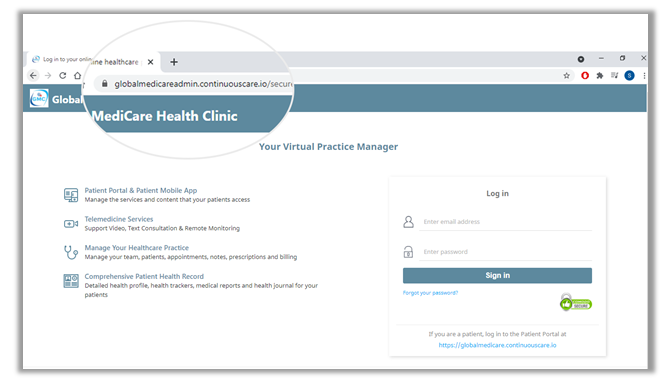
Virtual Practice Manager for Team Users
Once added to your practice, team users can login to the Virtual Practice Manager using their own registered email address and password. They can also use the free Virtual Practice mobile application (available on both Android & iOS) to manage patients and services.
Also see:
