The Patient Feedback Dashboard, accessible from the ‘Reports’ tab in the Admin Portal, is a valuable tool for Admin users to monitor and manage feedback provided by patients regarding the services offered by your Virtual Practice. This dashboard provides real-time access to direct patient feedback and offers insights into patient satisfaction and preferences.
The dashboard also displays whether the patient has opted in for external review channels, ensuring transparency and accountability.
With this Patient Feedback Dashboard, Admin users can not only view the feedback but also ensure that positive feedback is showcased, thereby enhancing the overall reputation and trustworthiness of the Virtual Practice.
Accessing the Patient Feedback DashboardThe Patient Feedback Dashboard empowers Admin users to monitor and manage patient feedback efficiently. It provides a comprehensive view of patient satisfaction across different aspects of your Virtual Practice, allowing you to make data-driven decisions for continuous improvement.
Admins can access and view patient feedback in real time through the Patient Feedback Dashboard. The main body of the dashboard displays the feedback details in tabulated format. Each row provides comprehensive information regarding the patient’s name, provider, encounter details, location, rating, and feedback comment.
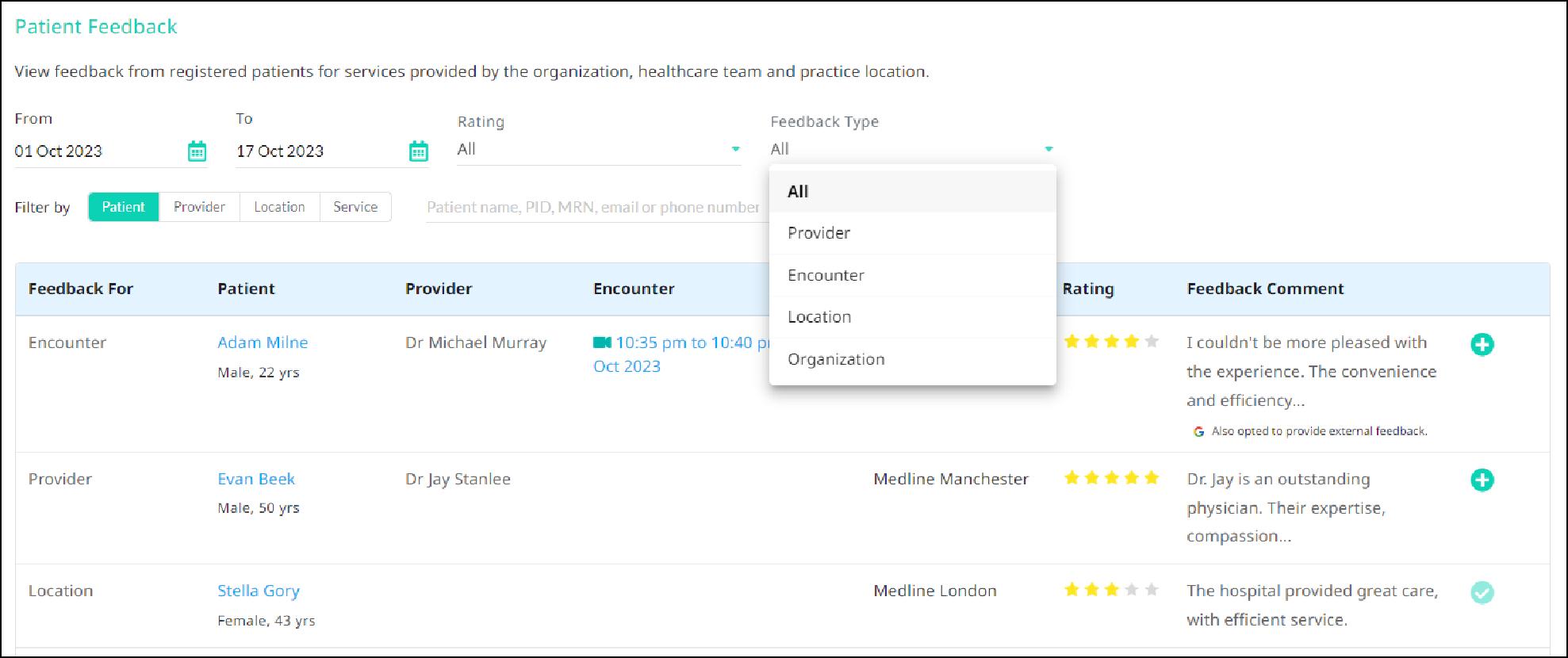
Key Features:
Feedback Categories: The Patient Feedback Dashboard categorizes feedback into different segments, feedback received for the:
- Practice Location
- Healthcare Provider
- Encounter-based consultations (Video and In-Person)
- Organization
Filtering Options: Admins can effectively manage feedback using various filtering options, such as:
- Date Range – Select the desired From and To dates to narrow down feedback within a specific time frame.
- Feedback Type – Select the type of feedback you want to review. For example, feedback specifically related to a particular service, provider, or location.
- Ratings – Choose a particular rating to view feedback corresponding to that specific rating.
- Feedback provided by a specific patient.
- Feedback against a particular Healthcare Provider, Practice Location, or the Organization itself.
Feedback that has received consent from the patient for public display can be utilized as Testimonials. This feedback can be added to your website and application interfaces.
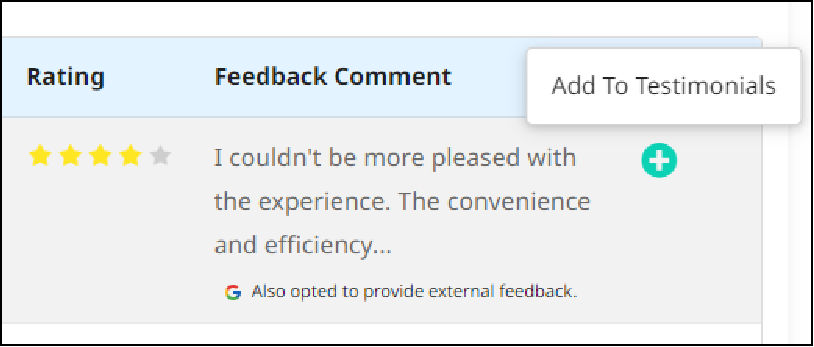
1. Locate the feedback you wish to showcase as a testimonial.
2. Click on the Add Button located adjacent to the Feedback Comment.
3. A confirmation prompt will appear. Confirm the action.
4. Once added, navigate to the Testimonials page for further management. Here, you can manage how and where this feedback will be displayed on your website and application interfaces.
For more information on publishing Testimonials, please visit the Testimonials Dashboard
